- Home /
Troubles using Mac + PC with Unity Pro + SVN
Quite simple. We are working on a project with 5 PCs and 1 Mac (mine). Everything is a chaos (unlike some would claim) though with no error messages. We remove the mac, everything works just fine.
I guess my question here is this:
- Get a server with SVN.
- Get a brand new mac os. Install Unity 3D Pro. Install Smart SVN.
- Get a brand new windows. Do the same.
- Get a project filled up with every kind of file. Enable External Versioning.
- Sync through SVN.
Does that just work, without any extra configuration or tuning?
Background
Be it using (mainly) SVN, TFS or pen drives, using MonoDevelope (bad SVN), SmartSVN (great software), Eclipse (hard to configure with TFS) or Unitron, it seems there's something wrong in the way mac handles files, or PCs, but they don't interact very well in such a big project. It wasn't always like that, in the beginning I used dropbox and no External Version Control, we all were on Unity Free, and had no apparent issues (granted, it was just few tests between 2 machines). But project was lot smaller, less than 100mb, and it wouldn't give us the integration needed anyway.
Now it's got almost 500mb of data on Assets alone and whenever we have to re-do, it's a long long wait for Unity to rebuild the Library. And it always messes the project up whenever we make enough changes in either PC or Mac and try to open in the other side.
Anyone have any clue about what could be the issue or how to fix it?
My bet is on the CrLf thing... Though the issue is not just on source codes. It's everywhere!
edit: addressing bampf questions
- "remove the mac" solving the chaos means: rollback to a working version, do everything on PC, and commit changes.
- the "mess" is exactly that: a big mess. textures go missing, meshes disappear sometimes, new unidentifiable error messages come to scene eventually (such as pointing to a file on E: while there's no E:).
as for more news on the subject, there's a new suspect of trying to commit / update without closing Unity first. I never thought this could be an issue, since it's just assets that should be synced mainly (except those few ".asset" files on Library that we don't sync anyway).
edit 2: some more news
I just tried configuring my project settings on SmartSVN and changed 2 settings basically: File Encoding and EOL treatment. Before this, I did a project checkout and could NOT open it on Unity. After this, I did an update, surprisingly enough it did update several files, but still nothing works in my mac only.
Checking out on the PC works fine.
$$anonymous$$ore specifics, please. You say that the project is "messed up", but that there are no error messages. What precisely is messed up? And when you "remove" the $$anonymous$$ac (not sure what that means) is everything instantly fixed, or does it just mean that new corruption stops occurring?
@bampf read the edit. if you need more specific details, be specific on what. ;)
Answer by cregox · Nov 06, 2010 at 12:24 PM
In the end, it's most likely a true problem. The out-of-box configuration should not just work, and only thing missing would be that encoding / eol / treatment of files configuration.
We'd still have to fine tune it through everyone, but should be sufficient to configure either end to adjust to the other (mac with crlf and windows encoding in this case).
But if files are purposely being encoded differently (wich just started happening by coincidence yesterday in our project) there's even more care about this, as I could identify that the Mac won't just pick up those files properly.
So yeah, the trouble is real.
Answer by StephanK · Nov 03, 2010 at 04:16 PM
Are you sure it's a problem of Mac/Win? What you describe to me sounds exactly like the mess that gets created when several people work on the same files simultaneously. But that happens because svn can't merge all the "binary" files like scenes and prefabs and doesn't have anything to do with platform dependencies.
Can't be 100% sure, but seems like. We isolated the SVN, and concentrated commit in just 1 machine. But I was actually expecting nobody else ever had this issue so it's even harder to be sure.
Answer by kasparlund · Apr 23, 2011 at 04:07 AM
Hi I have the same problem. We are two on the same project. One developer on a PC which so far have made everythng on PC and then compiled the ios output from unity to iphone on a mac mini.
When i get his project (unity assets + unitys precompile to ios project) on to MAC. Unity converts the assets although we are on the same version. The colors becomes too light and a major building (a castle) disappears. The latter is probably because the textures are removed/changed in the conversion process. The project can be compiled to an ios project and deployed to the iphone but the results is useless because the castel disappered and the colors are muc too light. Assets are done in blender + photoshop
Notice that that the "unity precompile to ios project" that he also delivers compiles fine and looks beautiful on the phone.
This basically proves that the problem is located in the unity platform and probably the conversion process.
Your answer