- Home /
Increase time for rigidbody game objects?
Is it possible to increase "time" for rigidbody game objects. If I have a setup of rigidbody game object falling onto some terrain at the start of a game. Is it possible to essentially "fast forward" to the end result , or increase the time playback of the rigidbody? Without affecting its rigidbody parameters, such as velocity, mass, drag etc?
My goal is to drop rigidbody balls onto a terrain and have them settle at wherever physics took em. So the player can interact with them immediately instead of waiting for the balls to fall into place/ or i myself manually placing the balls.
Thanks
Answer by Fattie · Dec 30, 2012 at 08:33 AM
basically: no !
This question comes up a lot.
There is no way to "predict" where PhysX will come out.
To look at it another way: you can't let PhysX run "in the background" (instantly) and get the "result"
So - that is the answer, the answer is unfortunately No.
If you are just doing drops (straight down!) simply do a ray cast to find out where it would hit the surface. If you are not yet familiar with raycasts, close this question and ask a new separate one, or search for a million answers on here - or read the doco!
If you need to find the solution of a parabola (like, the item is "thrown" - you'll have to do the math calculation.
Note tha you can set Time.timeScale ... but it's more for "slow motion effects" and similar. There are many, many problems associated with using Time.timeScale and it's not really what you want. If you have a new specific Q about Time.timeScale, close out this question and again, ask a new one.
Hope it helps !!!
Your answer