- Home /
Windows Phone 8.1 compiling problem
Hey guys, any Windows Phone expert in the house?
I'm working on a game project that runs perfectly on the MAC and now I'm porting it to the Windows Phone. I got to a point where it builds when my platform is the Windows Store but it throws lots of meta file errors. In my console screen it says they get ignored and I can still run my solution normaly in Visual Studio.
The problem is when my platform is the Windows Phone 8, apparently it builds completely but the solution will not show up on my build folder. Question is: how can I get rid of those nasty erros! I'm almost calling upon Jesus here because where are these files? And also it doesn't make sense that I will have to fix each one of these files after bringing them to Windows. I double checked my project and it definitely doesn't have any bad codes. Here are the 3 types of erros the console shows:
1 - "Refresh case sensitivity failure. Asset: Assets/Model/Player/Black/Normal/._Player_Head_Black.png ; Metafile: Assets/Model/Player/Black/Normal/._Player_Head_Black.png.meta "
2 - "Unable to parse YAML file: [Control characters are not allowed] at line 0"
3 - "assets/model/player/white/normal/._foot_1.png is not a valid asset file name. Please make sure there are no slashes or other unallowed characters in the file name. The file will be ignored."
Any ideias? Thanks!
Answer by RandomCharacters · Dec 01, 2014 at 02:53 AM
The third question I had too. Move the png file to another folder. I think unity just has a bug where it is looking for it in another folder. I just moved my png file to the main directory. It compiled fine.
Your answer