- Home /
New project is taking a very long time to load
Today, I downloaded and installed the latest version of Unity, and once everything was set up and running, I tried to make a new project. After pressing Create, it began loading, but nothing really happened. I waited for nearly fifteen minutes, but the loading bar indicated that, still, it hadn't even begun to load at all. Afterwards, I restarted my computer and deleted the existing files for that project, then tried again, but the exact same thing happened. Is this normal? If so, how long do I have to wait for it to open? Like I mentioned, this was a new project, so it couldn't have possibly had anything in it besides the starting template/whatever the projects have to begin with.
For context, my computer has roughly 7GB of available storage right now (after installing the program), and 8GB of memory.
Thank you in advance! I've never used Unity before, so I'm very new to this...
To me that sounds like a Hardware issue or could possibly be a software issue (driver related), is your computer up to the task of running Unity?, I myself have an average development PC with 32gb ram, M2 Main drive and a Ryzen 3700x, with this setup I can begin a new 3D project within 30 seconds, depending on what features you enable for said project (Android Build Support, iOS Build Support, Unity Standard Assets etc) the project size can become quite large even on first start-up, if you only have 7GB remaining HDD space that should be a clear indicator that you need to clear up some space on your system, I am in the middle of creating a small 3D indie title and the project size is already well over 70gb even though the built game is about 1.2gb there is 70+gb of prefabs, models, scripts, audio clips, animations etc. The first thing I would suggest is to clear up at least 20GB of storage space, the next thing you could do if it still does not work after clearing up space (and deleting the half created project to avoid any corruption) I would suggest checking your system for outdated drivers, which if you are not familiar with your system and or are not sure what drivers you may need, you can download a program called DriverBooster (only download from the official website iobit.com NEVER DOWNLOAD IT FROM other sites) which finds, downloads and installs any outdated drivers on your system (there is both a Free and Pro version), if you have done all the above steps and still the project just wont create, I can only assume your HDD may be faulty and beco$$anonymous$$g corrupt while trying to manage and handle large portions of data or your system is just simply not up to the task of running unity.
Answer by HiltonJamesVarian1 · Dec 04, 2021 at 10:42 AM
I have the same Problem with my Project and Have only Made One Script File for my Character Called Player Manager. I have I terabyte Hard Drive With Lots of space my computer Memory is 4 Gigs and my Project Takes a Long time to load. I am using Visual studio 2019 For My editor. When I swop between the Editor for Unity and Visual Studio 2019. The Project takes a long time to Compile the scripts. I have had to Exit the Unity Editor quite a fare Amount of Times and Reload the unity Editor. What Can I do? and How to Solve the Problem. I am starting not to enjoy using Unity for making a Game. What tools are there to speed up loading Scripts and the Unity Editor.
If your project is taking a long time to boot up and you only have 1 script within the project AND that when you modify that 1 script it takes ages to compile, I think that is a severe case of potatocomp, I have a project that has been in development for around 2 years and has accumulated over 70+GB worth of game files from Models, Anims, Scripts, Prefabs, Textures etc and it only takes a $$anonymous$$ute or so to open up initially and script compiles are usually done by the time I press CTRL+S to save and Alt-Tab back to Unity, if not I sometimes see a quick flash of 'Compiling Scripts' before it vanishes, and I by no stretch of the imagination have a God Like PC, I do have a decent amount of RAM, an M2 Drive, a Half decent CPU and a crummy GPU.
If you are using unity on a Laptop/Tablet, or some outdated Desktop station then it should be expected that it will be slow (I am only assu$$anonymous$$g your system is either some sort of Compact work station or a laptop being that it only has 4gb of ram), back when I had 8GB ram, a 7 year old i5 CPU and no SSD's I could still load my project within a few $$anonymous$$utes and compiles I've never really noticed.
As suggested above, it may not even be a case of Potatocomp, you may have outdated drivers, or your systems drive may be starting to fail if your load times are as heinous as you are making them out to be.
My Computer does have only have 4GB of Memory. But when I Run 3d Studio Max I can Render a Descent Scene with Unpacked UV s and use Mental Ray to Render a Full Scene with With Unpacked UV and Mental Ray Material on all Images. And Meshes and they also have HDR Materiel On. So I do not think it is What you say. It has an i3 processor 4130. As I Said It Does Render a Full HDR Scene with no Problem at All. Thanks for Your Help though.
Rendering power usually comes from the GPU, in some cases the CPU may handle renders, I haven't worked with 3d Studio Max nor have I really worked with having to Render anything besides Baking Lighting in unity if you would even class that as rendering.
I hate to say it but I really think your system may be a bit underpowered especially with a nearly 10 year old i3 CPU, even so with only 4gb of ram as with my project just on idle doing nothing uses nearly 6gb of ram and while baking lights and other huge tasks it can use upwards of 30gb.

The thing with unity or any development program for that matter is that if its slow even on a small project with very little contained it will only get progressively worse as you develop the game.
Really the only thing I could suggest (beside upgrading your system) is try unity on other machines, a friends machine, or any other machine that you may have access to, whether it be of equal system specs, less or better, you will be able to see for example: "okay so unity works on my friends Laptop that is 100x worse than what I am using, so maybe its not a Hardware issue, It could be a software issue like drivers" for example or "Okay unity works flawlessly on my brothers ga$$anonymous$$g computer, so it may be my hardware that is limiting what I can do". Just as examples as I am not in your position and do not know what resources you have available to you, even just do some simple diagnostics such as keeping task manager open while your attempting to open your project/ create a project and if your RAM caps out and sits on 100% constantly, that may lead you to the problem and the same with the CPU check if that is under major load while attempting to load unity/compile scripts.
Your answer

Follow this Question
Related Questions
How to fix unity takes too long to load everything every time? 7 Answers
Unity is Getting slow since i changed its path. 1 Answer
Do we need pro version for loading progress in unity 5 ? 0 Answers
Long loading on small project? help please. 1 Answer
how to stop my unity project from gray screening on start. 0 Answers