- Home /
Unity wont replace or append existing iOS Project ?
Hi, I am kinda new to Unity iOS Development.
I was always replacing or appending after a new build. But when I say build fo iOS now, it always saves as brand new project. There is no dialog message box anymore which contains Replace/Append/Cancel ?
any idea why ?
I select existing project, but there is no prompt (Replace/Append), ins$$anonymous$$s it saves as new project inside selected existing project.
Did you update your copy of Unity? You can only update the same version.
No, this morning everything was fine, I build another iOS project today. Then the problem started, now none of my projects has Replace/Append prompt when I try to build a updated version of my projects.
Answer by Junghoon · Jun 14, 2014 at 04:46 AM
Hi If you want prompt replace or append window, you should change your Bundle Version. Player Settings... => Other Settings => Bundle Version => change 1.0 to 1.1 or something
Your answer

Follow this Question
Related Questions
Unity build Complete size does not match app size 0 Answers
Distribute terrain in zones 3 Answers
Unity xcode project won't compile... 1 Answer
resubmit older ios app with old unity? 0 Answers
A node in a childnode? 1 Answer