- Home /
Transformation matrix with surface shader
Hello,
I'm writing a minimap with fog of war, focus, rotation and scaling features. Now I've hit a snag with the rotation part; somehow, it insists on rotating at the texture corner.
I'm using a matrix thusly:
void UpdateMatrix()
{
if(target != null)
{
// get UV coordinates plus offset
posV = target.transform.position - world.transform.position;
posV.x = (posV.x/worldSize.x);
posV.z = (posV.z/worldSize.y);
posV.y = posV.z; // transform to XZ axis
posV.z = 0;
if(canZoom)
// update the zoom level
scaV = new Vector3(zoom,zoom,zoom);
else
// restore the zoom level
scaV = new Vector3(1f,1f,1f);
if(canRotate)
{
// rotation on Y axis is remapped to texture's Z axis
rotQ = Quaternion.Euler(0,0,target.transform.eulerAngles.y);
}
else
{
rotQ = Quaternion.identity; // restore rotation
}
}
else
{
// no target, fixed view settings - restore position, no rotation, original scale
posV = new Vector3(0.5f,0.5f,0);
rotQ = Quaternion.identity;
scaV = new Vector3(1f,1f,1f);
}
matrix = Matrix4x4.TRS(posV,rotQ,scaV);
And the shader part:
SubShader {
LOD 100
Tags
{
"Queue" = "Transparent"
}
Cull Off
Lighting Off
CGPROGRAM
#pragma surface surf Lambert alpha
struct Input
{
float2 uv_MainTex;
};
float _Zoom;
float4x4 _Matrix;
half4 _ActiveColor;
half4 _ExploredColor;
half4 _UnexploredColor;
sampler2D _MainTex;
sampler2D _FoWMask;
sampler2D _CutoutMask;
void surf (Input IN, inout SurfaceOutput o)
{
half4 basec = tex2D(_MainTex, mul(_Matrix, float4(IN.uv_MainTex, 0, 1.0)).xy); // base
half4 fowc = tex2D(_FoWMask, mul(_Matrix, float4(IN.uv_MainTex, 0, 1.0)).xy); // FoW
half4 finalc = lerp(lerp(_UnexploredColor,_ExploredColor,fowc.g),_ActiveColor,fowc.r); // FoW adjusted color
o.Emission = basec.rgb * finalc.rgb;
o.Alpha = basec.a * tex2D(_CutoutMask, IN.uv_MainTex).a;
}
Note that the world uses XZ plane reference. No matter what I do, I can't seem to get the shader to rotate the textures at the given pivot. Why is that? What am I doing wrong here? I am at the end of my wits.
And yes, I am a beginner, so please do go easy on me!
Thanks for your time.
Answer by MihaP · May 28, 2014 at 07:29 AM
Welp, solved on my own after sleeping it through. The issue was that it rotated the texture around offset from the desired position.
The solution: use two matrices - one to translate,rotate around the desired pivot and scale up. And the other to translate to center of the texture AFTER the rotation and scaling have been done.
Matrix4x4 m0 = Matrix4x4.TRS(posV,rotQ,scaV); // translate to target position, rotate and scale
Matrix4x4 m1 = Matrix4x4.TRS(new Vector3(-0.5f,-0.5f,0),Quaternion.identity,Vector3.one); // translate to the center
matrix = m0*m1;
Your answer