- Home /
Invoke fails: "Trying to Invoke method: InputController.enableInput couldn't be called."
Hey all, I've used Invoke successfully in the past, but for a reason I just can't figure out, it's failing on my enableInput function. I've searched for this exception and as far as I can tell, it has only cropped up when someone passed a misspelled method name to Invoke or tried to use it with a coroutine. I'm not familiar with coroutines, but I suppose that neither of those conditions apply in this case. Here are (what I consider to be) the relevant snippets of InputController.cs:
public void disableInput(float timer = 0)
{
inputAllowed = false;
if (timer > 0)
{
Invoke ("enableInput", timer);
}
}
public void enableInput(float timer = 0)
{
inputAllowed = true;
if (timer > 0)
{
Invoke ("disableInput", timer);
}
}
void Update () {
...
if (mouseLeftClicked == true) {
...
disableInput (.2f);
}
...
}
When I run the game and click, disableInput(.2f) gets called and the program enters the disableInput method with timer > 0. When it tried to execute the Invoke line, it throws this exception:
Trying to Invoke method: InputController.enableInput couldn't be called.
What's wrong? Thank you!
P.S. Here's the full script in case more context is needed.
using UnityEngine;
using System.Collections;
public class InputController : MonoBehaviour {
bool inputAllowed = true;
bool mouseLeftHeld;
bool mouseLeftClicked;
EntityController characterController;
CursorController cursorController;
MovementController movement;
DialogueController dialogueController;
RaycastHit2D cursorHit;
Vector3 mouseWorldPos;
void Start () {
characterController = gameObject.GetComponent<EntityController>();
cursorController = gameObject.transform.GetComponent<CursorController> ();
movement = gameObject.GetComponent<MovementController>();
dialogueController = gameObject.GetComponent<DialogueController>();
}
void cursorRaycast()
{
mouseWorldPos = Camera.main.ScreenToWorldPoint (Input.mousePosition);
cursorHit = Physics2D.Raycast (mouseWorldPos, Vector2.zero, 0);
}
public void disableInput(float timer = 0)
{
print ("Disabling input with t = " + timer);
inputAllowed = false;
if (timer > 0)
{
Invoke ("enableInput", timer);
}
}
public void enableInput(float timer = 0)
{
print ("Enabling input");
inputAllowed = true;
if (timer > 0)
{
Invoke ("disableInput", timer);
}
}
void Update () {
//print (inputAllowed);
cursorRaycast ();
getMouseStates ();
cursorController.setCursorToDefault ();
if(Input.GetKeyDown ("escape") == true)
{
Application.Quit ();
}
if (inputAllowed == true)
{
if (cursorHit.collider != null) {
if (cursorHit.transform.tag == "NPC") {
cursorController.setCursorToTalk ();
}
}
if (mouseLeftClicked == true) {
//print ("The mouse has been clicked");
movement.stopMovingTo();
if (cursorHit.collider != null) {
if (cursorHit.transform.tag == "ColliderDummy") {
if (cursorHit.transform.parent.transform.tag == "Door") {
//print ("A door has been clicked");
DoorController doorController = cursorHit.transform.parent.gameObject.GetComponent<DoorController> ();
doorController.toggleDoor ();
}
} else if (cursorHit.transform.tag == "NPC") {
dialogueController.talkTo(cursorHit.transform.gameObject);
}
else
{
movement.moveTo (mouseWorldPos);
}
}
else
{
movement.moveTo (mouseWorldPos);
}
disableInput (.2f);
}
else if (mouseLeftHeld == true)
{
movement.stopMovingTo();
movement.moveToward (mouseWorldPos);
}
if (Input.GetKeyDown ("h") == true)
{
characterController.say ();
}
}
}
void getMouseStates()
{
mouseLeftHeld = Input.GetMouseButton (0);
mouseLeftClicked = Input.GetMouseButtonDown (0);
}
public bool inputIsAllowed()
{
return inputAllowed;
}
}
Answer by khan-amil · Nov 29, 2014 at 03:49 PM
You can't use Invoke for methods with parameters.
See the reference page for Invoke. The second parameter is only the delay before calling the method.
I wasn't trying to pass the method anything via Invoke; the timer argument was nothing but the delay before calling the method. I figured things would be okay because enableInput doesn't need to be given any arguments (its only parameter has a default value), but I guess I can't use Invoke with a method that has parameters of any kind. Removing the timer parameter on enableInput allows it to be Invoked. Thanks.
Your answer

Follow this Question
Related Questions
IndexOutOfRangeException for initial spawn of prefabs from an array 1 Answer
Exception: INTERNAL configuration error: failed to get configuration 'system.diagnostics' 1 Answer
index out of bounds 6 Answers
Null Reference exception error 2 Answers
add a jar to my project if using the jar get CLASSNOTFOUNDEXCEPTION 0 Answers