- Home /
UI only, on top of user desktop PC
Hi,
I want to use Unity to make a PC application. Non-Game. Is it possible to get results like Visual Studio, where the Windows Form is just a window on top of the desktop with no world behind it? I want to have two UI panels open at the same time, but behind those I just want you to see your desktop.
Answer by Nathan1258 · Apr 07, 2018 at 04:53 PM
I wouldn't personally use Unity to make normal programs for Windows, I wouldn't even use Unity to make normal apps that aren't games for mobile. I doubt that would be possible too since unity's UI has a canvas renderer.
Yeah I'm on the fence about it. But it's nothing proprietary and Unity has some tools like prefabs that make the customization much easier. I could bite the bullet and make it in Unity and just have it full screen...but it's soooo pretty without it haha.
Yeah, true. I mean if you don't want to use Visual Studio there are lots of other alternatives or do you want to really use unity?
I'm fine with either. I have experience in both, but VS just doesn't do well with transparency from what I've seen. Unity makes using custom textures for UI elements much easier. Prefabs also work in your favor. I can still input text and save out documents X$$anonymous$$L and the like. But I don't know. Both are streamlined in different areas and have their pros and cons. I just don't want to make it less pretty but also don't want to make it in Unity and then find it's missing some capability I needed and have to start over :(
Your answer

Follow this Question
Related Questions
Multiple Cars not working 1 Answer
Distribute terrain in zones 3 Answers
Unity UI: Text Adventure 2 Answers
Align Ports in Node [GraphView] 0 Answers