- Home /
tree bend unity 3.0
I use free version. I have a terrain with grass and trees. The trees have a bending factor of 5. The wind,size,etc are set to max. When i play game the grass is visibly swaying all over the place but the trees are completely static. Is this a bug?
Are the trees really far away? Also, lower the bending factor and/or the wind speed...
I changed terrain wind speed,size,bend to 0.5. I changed the tree bend factor to 1.5. I made camera very close to tree, and i also changed billboard distance to maximum. When played, the patch of grass i have moves around like it should but every single tree is still static. I was able to make trees move by using a windzone, but i dislike how it makes the trees bend into only one direction. The grass on the other hand moves in various directions. The windzone gameobject doesn't seem to have the option to randomize the wind, unless perhaps if i make multiple ones.
And it doesnt change the fact that something is wrong with the terrain wind/tree features which i gather are quite important. Any more suggestions or is this really a bug?
anyone? noone got an answer ?? suggestion?? im new to this engine and its really cool and all but damn... thats a nasty bug.
bump? how do i report this officially... wheres the support?
Answer by KattyAngell · Jan 15, 2011 at 09:12 AM
I know this has been listed here for over a week now, but I wanted to chime in just in case you haven't been able to resolve this issue yet. The problem is that the trees in the scene are not listening to your wind settings. Let's take a look at out to set this up properly.
The first thing you will need to do is create a wind zone. You can do this by selecting from the menu: Game Object -> Create Other - > Wind Zone
Note that at this point, you will need to make sure that your trees are set to bend. Select your tree types, then select Edit Trees... -> Edit tree. Setting the bend value to 1 will cause the trees to adjust if you have not already done this.
At this point you may notice that your trees are moving about quite violently. In fact, many of the settings inside the wind zone are set way too high by default To fix this, you can change your bend value, but I would recommend actually changing the values on the "Wind zone" directly, and keeping your tree bend value set to 1. Too keep the trees from fluttering around too much, adjust the wind turbulence down to around 0.1 to 0.3 and everything will become much smoother. If you don't want the trees blowing all the way to one side, set the Wind Main value down to the same value as your turbulence.
There are several settings that you can play around with to achieve the effects you are looking for. I hope that this 'leans' you in the right direction.
Thanks for the answer, didnt think that wind zones could achieve the random wind feel. Just wondering though, why does the grass "listen" to the terrain wind while painted trees dont. Doesn't the fact that they're painted connect them to the terrain in the same way the grass is?
Your answer

Follow this Question
Related Questions
tree bend factor wont work problem. 1 Answer
Tree Bend Factor Doesn't Work, Unity 3. 6 Answers
How does one adjust tree bend factor in animation timeline? 1 Answer
Trees Bend 1 Answer
How do I create accurate bend with custom tree geometry?. 1 Answer