- Home /
How do I set the rendering order of objects with the same sorting layer and order?
So the characters in my game all have limbs(head,torso, arms,etc). The limbs have the same sorting order, so that if it gets in front of another character, all the limbs will be rendered in front of it. All the characters are on the same sorting layer because throughout the game they get in front and behind one another, so their limbs' sorting order change but the layer is the same. The problem is I can't set the order of each limb among other limbs inside a character, e.g have the torso be rendered in front of the legs. I tried giving them different z positions but that doesn't seem to change anything, any idea on how to set their order, or how to have characters with their limbs having an order among themselves, but being able to go in front of or behind other characters?
Answer by Hesamom · Sep 05, 2019 at 04:40 PM
You can use SortingGroup to resolve this issue. it will ensure that all Renderers within a GameObject will be sorted and rendered together.
Thank you so much, using sorting groups solved everything!
Your answer