- Home /
Finding Velocity at point but locally....
Hi, Im not sure why im finding this so difficult but I am for some reason. I have a moving body which can go in all directions and I am trying to find the velocity in the X direction of a POINT on that object.
I can find the X Velocity of the rigid body by simply doing the following:
float xVel = transform.InverseTransformDirection(targetObj.GetComponent<Rigidbody>().velocity).x;
The above works fine, but this doesnt do at a specific point...
So I have tried so far:
leftVel = this.GetComponent<Rigidbody> ().GetRelativePointVelocity (leftPos.transform.localPosition).x;
But leftvel still changes depending on the direction of the rigidBody...
I have tried using just the GetPointVelocity and then inverseTransformDirection but I get the same problem?
I have tried the above but also transforming the local leftPos but same problem...
What am i doing wrong?
Thanks
RigidBody.Velocity is in WorldSpace, so when you do pass it through InverseTransformDirection, you are converting it to local/model Space coordinates. Is that your intention? You want the model-space velocity of a point?
Also note that GetRelativePointVelocity takes as a parameter, a world-space coordinate, but you are passing it a localPosition (modelspace) coordinate.
So: to get the local velocity of the world point:
leftVel = transform.InverseTransformDirection((this.GetComponent ().GetRelativePointVelocity (leftPos.transform.position)).x;
Edir: oops! I was looking at GetPintVelocity, Not getPointVelocityRelative in the docs! ignore all that pls.. ok, after review- I think issue may still be the "space" of the point you are providing. note that this objects local modelSpace, leftPos.transform.localPosition, is NOT the same model space as this.transform. In order to get it to the correct space, you would need to apply the inverse of this.Transform to the world space coordinate of the leftPos transform. e.g.
localPositionToCheck = transform.InverseTransformPoint(leftPos.transform.position);
In this case, I'm assu$$anonymous$$g that the doc's "RelativePoint" is in localSpace: I have NOT tested this. they could mean relative in world-space. in which case we would want to use:
positionToCheck = transform.position-leftPos.transform.position;
Answer by oswin_c · Dec 20, 2016 at 03:50 PM
I am assuming that you are trying to get the point velocity relative to transform.left of the rigidbody.
I look at your code and I cannot see what is going wrong . If local to world space transforms, coordinate systems, the meaning of .x in local space, confuse you, and have unexpected results, you are by no means alone -- I have the same problem and I'm no girl next door.
This is why I generally discourage using .x, .y, .z components if at all possible -- there's no reason to make yourself dependent on a coordinate system when we have vectors and quaternions. There's a simple and slick way of doing this that will give you the point velocity no matter what.
My suggestion (not tested) is to start by trying this:
leftVel = Vector3.Dot(
this.GetComponent<RigidBody>().GetRelativePointVelocity(leftPos.transform.localPosition),
this.transform.left
);
If the code is doing what you think it is doing, this should give you exactly the same answer as getting the .x component. In that case, I suggest taking a close look at your object's behavior -- maybe that makes sense. However, I have a hunch it's not doing what you think it's doing, and I've run into problems with using components in unity before, which is why I stopped.
Your answer

Follow this Question
Related Questions
Throwing knife doesn't throw correctly 0 Answers
Angular Friction 0 Answers
Convert from m/s to m/fixedFrame 1 Answer
Naturally make velocity 0 2 Answers
Problems with rotating an object using angular velocity. 2 Answers