- Home /
Blender model ugly textur
Hey everybody, i created/load a blender 3d model. After i load it in my game the texture of the material looks like ugly shit -.- Why it is so? Look here
sorry for my bad english -.-
Answer by Lovrenc · Jan 13, 2013 at 12:58 PM
Check "recalculate normals" button in your inspector while you are importing.
where i find it ... i import the .blend fieles via drag and drop in my game folder
In unity click your imported model. On the right side you will see the settings.
On the top there will be three buttons (model,rig,animations). Select model.
I Swicht Normals& tragets to calc. from Import but it doesn't help ... here the settings
Use comments to writte comments.
Whell then something seems to be wrong with your model i guess.
Your answer

Follow this Question
Related Questions
MMD How to export model and animations to Unity as 3rd person controller? 2 Answers
How to make a blender model into an .unity3d file? 0 Answers
Blender meshes become transparent 1 Answer
Objects or Meshes? 1 Answer
Blender Textures 2 Answers