- Home /
Monodevelop Highlight not working?
Hello guys.
I've started fiddling with Unity and monodevelop a few days ago, have been watching and reading lots of tutorials and hope that some day, I might even be able to make a game somewhat worthy of sharing with someone else.
I've noticed in many tutorials that whenever someone clicks on a piece of code, it highlights it, and the other instances of that code in monodevelop. With barely any experience, this would be a very usefull feature for me to have!
I've searched around and found that I need to turn on "Highlight Identifier references" under tools/settings/text editor / markers and rules, and to turn on "Enable (Symantic) highlighting under Syntax highlighting. But I still don't get any highlighting of code?
I've got monodevelop 4.0.1 at any rate (I've also seen many complains about this version :P)
Thanks so much for the help!
Answer by jmcocker · Oct 18, 2014 at 03:33 AM
You may need to play around with different Syntax Highlighting schemes to see an obvious effect. I have noticed that some schemes give a more pronounced highlight than others. I settled on using the Oblivion scheme for now as it gives a clear highlight of the current variable/identifier/whatever under the text cursor, more like what I'm used to with Eclipse. Hope this helps.
Answer by Kip336 · Oct 19, 2014 at 02:38 PM
I feel kinda dumb for asking this now, but turns out I had to click, and then stop and do nothing for a few seconds to get it to highlight things, instead of clickin and moving my mouse away :( Sorry 'bout that.
Your answer

Follow this Question
Related Questions
MonoDevelop doesn't open script and keeps restarting? 0 Answers
Breakpoints stopped triggering in MonoDevelop 4.0.1 4 Answers
MonoDevelop Page Problem 0 Answers
Monodevelop crash my PC 2 Answers
Ending my game 3 Answers