- Home /
How to load an image from file path?
I have a .txt file with an image path.
I need to load this image into a texture in-game;
What I'm trying:
static void showCard(Card card) {
Texture2D cardImage = (Texture2D)Resources.LoadAssetAtPath(Application.dataPath + card.image, typeof(Texture2D));
cardObject.renderer.material.mainTexture = cardImage;
}
card.image returns a string with the path, like "/Cards/A/ironman.jpg" Those images are stored in my "Assets/Cards" folder
It doesn't work, cardImage is aways null. I'm not sure if I'm doing this right, if not I would like a suggestion on how to do it.
Answer by Graham-Dunnett · May 26, 2014 at 08:40 PM
Either:
a) the image is stored in the Resources folder in the editor, and built into a special file for use in the game, in which case you do not need the give the Application.dataPath, since Unity will know where to find the image if you just give it the path. Or
b) you are trying to load a texture from the file system, in which case you should use the WWW class.
Your answer