- Home /
instantiate a button in a panel in new uGUI
I have a List in a script which is being increased every now and then. I would like to instantiate a button in a panel with a grid layout for every string in the list. Something like:
foreach(int i=0; i < list.Count; i++){
instantiate(button);
button.text.text = list[i];
}
I'm not sure how to say it's got to be in the panel though.
Answer by Kirbyrawr · Aug 24, 2014 at 02:38 AM
I think you want to put them inside the layout right?
If it's right, here's the code:
public GameObject yourGridLayout;
//Here i put on click but you need to put your method.
void OnClick(){
for(int i = 0; i < list.Count; i++){
var buttonInstantiate = Instantiate(button);
buttonInstantiate.text = list[i];
buttonInstantiate.transform.gameObject.parent = yourGridLayout.transform;
}
}
Hope it helps, remember that i missed the class on the script.
Your answer

Follow this Question
Related Questions
Multiple Prefab Instantiation, Camera, Button and Scroll View Question 1 Answer
Buttons not showing up the first time the menu loads, but showing up on all menu openings after 2 Answers
Bearded Multi-Headed Instantiation Dragoon Question 1 Answer
How to Instantiate from correct Icon. 1 Answer
Error attempting to change text on instantiated button 0 Answers