- Home /
How to add Animation Curves on Imported Clips by Script
How can I add a new created AnimationCurve to an AnimationClip by Script?
This is about the float curves that update Animator Parameters with identical names. I can do this by Hand using the Animations tab of the Animation Import Settings.
Unity Documentation: Animation Curves on Imported Clips
But for an InspectorTool on a StateMachineBehaviour I would need to add and edit new curves by script (and edit existing ones).
I have been able to get all existing curves of the used animation clip. Unfortunately I didn't find a possibility to distinguish between the normal bone animation curves and the parameter curves. Luckily I could work around this by checking their names.
When I add a Curve to the animationClip it is in the complete list - so obviously that works. But I want to add a Parameter Curve...
Anyone an Idea?
Answer by _methotec_ · Sep 22, 2015 at 12:10 PM
After some time with IL-Spy I finally got it working like this:
The Parameter AnimationCurves are stored into the metafiles of the imported FBX files - so to get the changes permanently it is necessary to work with the SerializedProperty m_ClipAnimations of the Modelimporter.
I needed this in a CustomInspector of a StateMachineBehaviour - If you don't skip Step 1.
Get the used AnimationClip of the inspected StateMachineBehaviour with Unitys StateMachineBehaviourContext
Get the instance of the used ModelImporter for that AnimationClip and create the SerializedObject of it.
Now this is the SerializedProperty of the AnimationClip used by this StateMachineBehaviour - to get the Parameter driving AnimationCurves search for the property "curves".
protected StateMachineBehaviour m_behaviour; protected StateMachineBehaviourContext[] m_context; protected AnimatorController m_animController; protected string m_assetPath; protected AnimationClip m_clip; protected ModelImporter m_importer; protected SerializedObject m_importerSObj; public virtual void OnEnable() { // STEP 1 m_behaviour = target as StateMachineBehaviour; m_context = AnimatorController.FindStateMachineBehaviourContext(m_behaviour); m_context = AnimatorController.FindStateMachineBehaviourContext(m_behaviour); if (m_context != null) { // animatorObject can be an AnimatorState or AnimatorStateMachine m_animController = m_context[0].animatorController; AnimatorState state = m_context[0].animatorObject as AnimatorState; if (state != null) { m_clip = state.motion as AnimationClip; if (m_clip != null) { // STEP 2 m_assetPath = AssetDatabase.GetAssetPath(m_clip); m_importer = (ModelImporter)AssetImporter.GetAtPath(m_assetPath); m_importerSObj = new SerializedObject(m_importer); SerializedProperty clipProp = m_importerSObj.FindProperty("m_ClipAnimations"); for (int i = 0; i < m_importer.clipAnimations.Length; i++) { if (m_clip.name == m_importer.clipAnimations[i].name) { //STEP 3 clipProp.GetArrayElementAtIndex(i); // the AnimationClip Property } } } } } }
Your answer