- Home /
Application always launches with same orientation on Android, regardless of OS orientation.
Hello guys.
When I launches app, it always has same orientation.
After some seconds, maybe in splash scene, it turns to OS orientation.
It seems strange action.
I expect that app launches so that it matches the orientation of os.
PlayerSettings like as bellow.
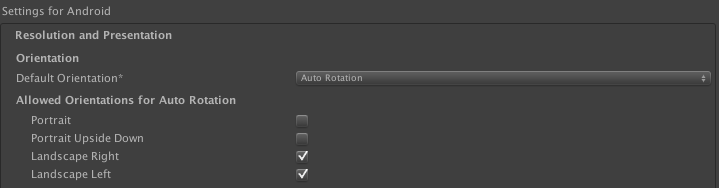
I set 'Auto Rotation' and checked 'Landscape Right' and 'Landscape Left'.
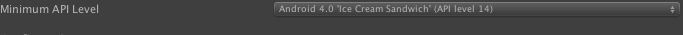
And I also set min SDK api level 14.
Thanks ;)
Answer by Meltdown · Jun 19, 2015 at 04:00 AM
In your application tag in your AndroidManifest.xml file, you can add the following to make it always appear in landscape mode..
android:screenOrientation="landscape"
Thanks for your ans. but Im sure that set in android:screenOrientation="landscape".
FYI, orientation always 'Landscape Left' even if device was 'Landscape Right'. That is my problem.
Not portrait or landscape problem, but 'Landscape Left' or 'Landscape Right' problem ;(
I got answer!
not "landscape" but use "sensorLandscape".
It was my intention!
Thanks ;)
Your answer

Follow this Question
Related Questions
open camera on android with orientation? 1 Answer
Change screen Orientation when change scene 0 Answers
UI joystick changes place after screen orientation 1 Answer
Difference between landscape left/right? 2 Answers
Android - Camera orientation 1 Answer