- Home /
Network ViewID resets to 0 every frame!
I'm using Unity 4.6 beta to make a networked multiplayer action game, and need the UI synchronized between the server and the client machines. So I'm network instantiating the Canvas, which has a NetworkView attached to it. When I make RPC calls from the client, I get an error saying that it couldn't find an NetworkView with a viewID of 0 - the default value. Since I'm network instantiating it, it should have the exact same viewID as the host (3 for instance).
I tried Debug logging the ViewID on Update, and discovered that the ViewID switches from 3 to 0 and back every frame! What could possibly be changing it? I'm not assigning the ViewID manually anywhere.
Is it possible that you have the same object in the scene already? That would explain why you see it "switching" between 0 and 3 (So it's not switching but you simply have two one with 0 and one with 3).
You said you make a game with the beta version. You know that it's not recommended to use 4.6 yet in production. It's in beta. It's available for betatesting, so until its actual release you can't rely on any funcionality. If you are sure you're not doing something completely wrong you might want to submit a bug report from the help menu in Unity and attach your project.
Your answer

Follow this Question
Related Questions
Unity Multiplayer client problem 0 Answers
Streaming video to a client 0 Answers
LAN Multiplayer and Online 1 Answer
NetworkView does exist! 1 Answer
When a client click a Canvas button, does the server receive the info? 2 Answers