- Home /
How can I attach objects like a picture?
I wanna attach an object to another like a picture, when I drag an object near another. I searched and found some information.
ex) obj1.transform.parent = obj2.transform; obj1.transform.localPosition = Vector3.zero; obj1.transform.localRotation = Quaternion.identity;
But, It makes objects overlapped. How do I do?... can anyone help me please?
Answer by Paricus · Dec 04, 2016 at 10:58 AM
I'm not entirely sure what you're trying to do. At the moment it seems like you're just moving one object to another objects position, the reason they overlap is because you're telling them to share the same coordinates. There's a number of ways to make them sit next to each other, but it'll get more complicated the more complex your objects get. for now just try getting the scale of the object you're moving to and offset the first objects position by half of that scale.
obj1.position = obj2.position;
obj1.position.x/y/z += (obj2.localscale.x/y/z + obj1.localscale.x/y/z)
Answer by Cherno · Dec 04, 2016 at 06:35 PM
You can use this shader which offsets the drawn texture so that it is drawn a tiny bit more towards the camera, to solve the overlapping issue. Great for decals.
Shader "Custom/BlendedDecal"
{
Properties
{
_Color ("Tint", Color) = (1,1,1,1)
_MainTex ("Texture", 2D) = "white" {}
}
SubShader
{
Lighting Off
ZTest LEqual
ZWrite Off
Tags {"Queue" = "Transparent"}
Pass
{
Alphatest Greater 0
Blend SrcAlpha OneMinusSrcAlpha
Offset -1, -1
SetTexture [_MainTex]
{
ConstantColor[_Color]
Combine texture * constant
}
}
}
}
Your answer

Follow this Question
Related Questions
Suggestion needed for combining the custom objects 1 Answer
Picking Up Objects Within Range 2 Answers
How to have an object attach to my player when collided 2 Answers
ObjectPicker Source Code? 0 Answers
Can't get more than one object. 1 Answer