- Home /
Question by
WeatherCh · Nov 24, 2014 at 09:34 AM ·
uicanvasvariabletransition
4.6 C# change canvas dependent on value
In the game I am making, the player applies hours to activities each day and is then given a set event.
Instead of creating several duplicate canvases to return to, I'd like the player to return to the same canvas. I have a float value for current day and need the canvas activation to be dependent on that value. (If day = 1, trigger event 1).
I'm new to coding, but this is the day system I have. Thanks in advance for your help.
using UnityEngine;
using UnityEngine.UI;
using System.Collections;
public class Day: MonoBehaviour
{
public static float DayV; // The player's current day.
Text text; // Reference to the Text component.
void Awake ()
{
// Set up the reference.
text = GetComponent <Text> ();
// the starting day.
DayV = 1;
}
void Update ()
{
// displaying the day to the player.
text.text = "Day " + DayV;
}
}
I also have a float value for the "add day" feature, but no transition.. It is as follows:
using UnityEngine;
using UnityEngine.UI;
using System.Collections;
public class dayChange : MonoBehaviour {
public void apply(float currentday)
{ if(Day.DayV == 1)
Day.DayV += currentday;
}
}
Comment
Your answer