- Home /
Question by
byurocks23 · Nov 21, 2014 at 07:41 PM ·
javascriptuibuttoncolor
Unity 4.6 UI change button color when pressed. -Javascript
In want to be able to press a UI button and have it change color. I am doing it with script and nothing I've tried has worked. In javascript, what is the code that will change the color of a button?
Comment
You do realise the button component has a transition that let's you do this without a script.
Best Answer
Answer by Eric5h5 · Nov 21, 2014 at 08:34 PM
GetComponent(Button).colors.normalColor = Color.green;
Sorry I am very new at unity so this might be obvious. When I run it, I get an error that says
Assets/RadioButtons.js(7,22): BCE0005: $$anonymous$$ identifier: 'Button'.
I figured it out. It should be GetComponent(UI.Button).colors.normalColor = Color.green;
That is if you forgot to add:
using UnityEngine.UI;
otherwise it is as shown n the answer.
Your answer