- Home /
How to change my game version number?
It's funny, but I can't find it anywhere
No he means what do you mean when you say "game version". In general you can look for version settings in the Player Settings but for example Android and iOS have their own ways of handling the version number that shows in the store after you upload your build etc.
But just as well you could just have a const string VERSION_NU$$anonymous$$BER = "1.0" in one of your classes and update that and show it in your game's about menu.
I don't see any version field for windows/mac/linux game version
A version number is not a technical requirement for a PC program. That's why Unity doesn't have a ready made input field for it on PC.
For Android and iOS there are input fields for version since the release process of Apple and Google requires them.
So like I said you can just have a variable in your game that you update and show somewhere in the game. If for some reason you need to change the .exe "file details" version number (windows) you can use something like this for example.
Answer by RandomCharacters · Nov 22, 2014 at 04:54 PM
The player settings allow you to change the version, like in android. If you export to windows store, it will say 1.0.0.0. It won't let you change it. You have to import the project into visual studio, then change it there.
Answer by Louis-LCM · Nov 21, 2014 at 11:27 PM
File > Build Settings > Player Settings ... In the right panel select "Other Settings" at "Identification" ... change "Bundle Version" ! Hope it helps :D !
I know it's a while since this was asked, but in case others are wondering. In the top right corner of the inspector of the 'Player Settings', just above the scroll bar, there's a dropdown option. Choose 'Debug', ins$$anonymous$$d of 'Normal'. That will reveal the remaining options. 'Bundle version' is about 20% down the scroll bar.
Debug mode isn't necessary - the Bundle Version is the same as $$anonymous$$ac App Store Options > Version.
So confusing!
Your answer