- Home /
Rotate around object at a given angle
Hello, new to Unity here. Looked around everywhere but could't find and answer. Thanks in advance for the help. I'm trying to rotate a camera around and object as I drag the mouse. The more I drag the mouse the faster it rotates. I don't want it to rotate smoothly, I want it to rotate on increments of 45 degrees. I don't know how to find the camera position values at a given angle. (I cannot parent the camera to the object and rotate the object -- would require days of rewriting camera scripts). I DO know how to round/snap individual attributes after I find the correct position at a given angle. Here is the desired behavior except that it doesn't snap: (written in boo)
import UnityEngine
class cameraRotation (MonoBehaviour):
public object_to_rotate_around as Transform
private main_cam as Camera
private initial_mouse_click as Vector3
def Start ():
main_cam = Camera.main
//initial_mouse_click = Input.mousePosition
def Update ():
if Input.GetMouseButtonDown(0):
initial_mouse_click = Input.mousePosition
elif Input.GetMouseButton(0):
mouse_delta = Input.mousePosition - initial_mouse_click
main_cam.transform.RotateAround(object_to_rotate_around.position, Vector3.up, mouse_delta.x * 0.05)
Answer by richyrich · Nov 21, 2014 at 01:34 AM
Hi. I'm not a Boo programmer, so please excuse the syntax errors ;) Basically you want to look for the modulus operator and apply. Change:
elif Input.GetMouseButton(0):
mouse_delta = Input.mousePosition - initial_mouse_click
main_cam.transform.RotateAround(object_to_rotate_around.position, Vector3.up, mouse_delta.x * 0.05)
to
elif Input.GetMouseButton(0):
mouse_delta = Input.mousePosition - initial_mouse_click
mouse_delta.x *= 0.05f;
stored += mouse_delta.x;
rem = stored % 22.5f;
actualChange = stored-rem;
stored = rem;
main_cam.transform.RotateAround(object_to_rotate_around.position, Vector3.up, actualChange )
//You need to also declare float stored = 0 and float actualChange = 0; at the op of your program
For reference, here's my test code in c# which I used to check it would work. Obviously my cube and cylinder will not work unless they're in your project ;)
Vector3 initial_mouse_click=Vector3.zero;
float stored = 0;
void Update () {
if (Input.GetMouseButtonDown(0))
{
initial_mouse_click = Input.mousePosition;
}
else if (Input.GetMouseButton(0))
{
Vector3 mouse_delta = Input.mousePosition - initial_mouse_click;
GameObject go = GameObject.Find("Cylinder");
GameObject cb = GameObject.Find("Cube");
mouse_delta.x *= 0.05f;
stored += mouse_delta.x;
float rem = stored % 22.5f;
float actualChange = stored-rem;
stored = rem;
go.transform.RotateAround(cb.transform.position, Vector3.up, actualChange);//mouse_delta.x);
}
}
I apologise if I've used too many variables. It's 1am, I'm tired and just don't care anymore ;)
Edit: Rearranged code to retain data lifetime
Answer by felipopulus · Nov 21, 2014 at 05:06 AM
This works great! thank you!
This code should be outside of the update function:
Vector3 initial_mouse_click=Vector3.zero;
float stored = 0;
float actualChange = 0;
Updated the answer thanks. The float actualChange can still be declared local, because it's value does need to be retained. The answer could now be accepted
Your answer

Follow this Question
Related Questions
Help with camera snap 1 Answer
Object rotates with camera 2 Answers
Rotating Camera on Touch 1 Answer
Camera won't rotate with parent object(Player) 2 Answers
Rotate camera smoothly to certain degrees with iphone touch 2 Answers