- Home /
Worldspace canvas blocking input of Screen Space Overlay Canvas
I have a worldspace canvas and a SSO canvas. Clicking on a button in the worldspace canvas activates the screen space overlay canvas in the hierarchy. Buttons in the sso canvas don't work if they are in front of the worldspace canvas.
I have tried switching the places of the canvases in the hierarchy with no change.
I have changed the order in layer values with no change.
Shouldn't a screen space overlay supersede a worldspace canvas? That would make sense to me.
I have this same issue!
I have a SSO canvas which doesnt block raycasts to a WS canvas.
Im not sure what @indy20001 is refering to with "blocking sprite image". I have a custom sprite on $$anonymous$$e bit it makes no difference when i remove it.
Answer by indy20001 · Apr 12, 2015 at 09:38 PM
I had exactly the same issue.
My problem was related to my SSO canvas having custom sprite images which actually blocked the canvas rays from going through to be able to hit the WS Canvas (and button).
See if your SSO canvas has a blocking sprite image...
I have this same issue!
$$anonymous$$y SSO canvas doesn't block a raycast to the WS canvas.
I'm not sure what @indy20001 means by a blocking sprite image though (my SSO has a custom sprite on it but ive tried it without and it makes no difference).
This led me to the solution, I had a SSO canvas which spanned the entire screen (for HUD) but was blocking a worldspace canvas. The trick for me was to uncheck 'Raycast Target' on the SSO's first child Panel. $$anonymous$$akes sense now but was a few frustrating hours. Hope this helps someone!
Your answer