- Home /
4.6 Button OnClick Super Sensitive to pointer movement.
If the mouse is moving even slightly when a ui button is clicked, it's on OnClick isn't called. Same goes for touch input. Is there a way to solve this? I don't want to use onpointer up or down as I need it to still recognize scrolling differently.
Thanks.
Hi @ProjectCryken,
Just checking here. have you tried OnPointerUp $$anonymous$$ethod? http://docs.unity3d.com/460/Documentation/ScriptReference/EventSystems.EventTrigger.html
Does it show the same problem?
You can ask in the Beta group, where our developers could help.
Did you ever find a solution to this? I'm having the same problem. New users will feel as though the game is broken and not responding...
Answer by Kiwasi · Jan 03, 2015 at 07:46 AM
I'd almost guarantee this is related to the drag threshold being set to low. The drag threshold can be found on the event system GameObject.
But I don't see a drag threshold. Where should I be looking?
Sorry, should have pointed this out. Will edit the answer now. Did this fix your behaviour?
Changing the drag threshold has helped, but there are still residual problems. Sometimes, I press a button and the button changes to the highlighted state, but it doesn't execute. What's strange is that this problem most often occurs when my finger was relatively stable. In other words, highlight-but-no-click is more likely when the tap is accurate than when it's quite sloppy - the opposite of what I would have expected and understood. Strange...
Your answer

Follow this Question
Related Questions
Can't change UI Button Listeners 1 Answer
unity3d 4.6 separate ui for each camera 2 Answers
unity 4.6 button functions? 1 Answer
4.6 drop shadow? 3 Answers