- Home /
how to make my camera follow the character to the scene where my character transported?
I have made my character transfer to another scene by entering a portal using the script(respawnSite). I tried putting it also to the camera so that the camera will also follow the character to the scene where the character is. I have edited the script for the camera. but when I did this, it does not follow the character. What do you think is the problem?
here is the script which I also got here that is called mouse orbit:
var target : Transform;
var distance = 10.0;
var xSpeed = 250.0;
var ySpeed = 120.0;
var yMinLimit = -20;
var yMaxLimit = 80;
var maxDist : float = 200;
var minDist : float = 30;
var zoomSpeed : float = 5;
private var x = 0.0;
private var y = 0.0;
@script AddComponentMenu("Camera-Control/Mouse Orbit")
function Start () {
var angles = transform.eulerAngles;
x = angles.y;
y = angles.x;
if (rigidbody)
rigidbody.freezeRotation = true;
}
function LateUpdate () {
if (target && Input.GetMouseButton(2)) {
x += Input.GetAxis("Mouse X") * xSpeed * 0.02;
y -= Input.GetAxis("Mouse Y") * ySpeed * 0.02;
y = ClampAngle(y, yMinLimit, yMaxLimit);
var rotation = Quaternion.Euler(y, x, 0);
var position = rotation * Vector3(0.0, 0.0, -distance) + target.position;
transform.rotation = rotation;
transform.position = position;
}
if (Input.GetAxis("Mouse ScrollWheel") < 0 && distance < maxDist){
distance += zoomSpeed;
transform.Translate(Vector3.forward * -zoomSpeed);
}
if (Input.GetAxis("Mouse ScrollWheel") > 0 && distance > minDist){
distance -= zoomSpeed;
transform.Translate(Vector3.forward * zoomSpeed);
}
}
static function ClampAngle (angle : float, min : float, max : float) {
if (angle < -360)
angle += 360;
if (angle > 360)
angle -= 360;
return Mathf.Clamp (angle, min, max);
}
Answer by Matt 5 · Jan 25, 2012 at 08:03 PM
Because scenes in unity load differently its harder for you to get a steady flow from the camera in one scene to another. what you could try is from the time you enter the portal make a separate scene inside the portal with an image of the next scene at the end of it. Then set up a Trigger event when the player hits the image your next scene loads.
Your answer