- Home /
Oculus DK2 Problems
We've recently obtained a new Oculus Rift, and, as you can imagine, want to get started! But so far are having allot of trouble. After a long time of trying to get the computers to even find the oculus, we discovered it was a problem with the HDMI cable, as it works with another. When in Unity I've imported the new Oculus package, luckily I made a copy of the project as importing the package replaced the prefabs (as expected) but did strange things with the objects i had inside, some changed position in the hierarchy, and some changed position in the world and are no longer found in the hierarchy! Very strange as they're there... I see them but according to the hierarchy they don't exist, and others are gone completely (unless i just haven't found them yet ;) )
i suppose those kinds of strange problems can be expected when replacing the source of a prefab, but the oculus prefab doesn't work, on play mode it goes completely black (scene is still running as normal in the scene view) and unity often crashes on this project since the new oculus package was loaded, i can't do a build because unity crashes every time, i couldn't even change projects from within this project as unity just crashed.
I've searched, but not found, on the web for similar problems, I thought I'd ask the people that have never failed to help me before, the unity community, if they've seen similar issues? and know any ways around or if i'm missing anything?
Thanks in advance the Unity Community!
Answer by doghell · Aug 16, 2014 at 09:03 AM
I was having similar issues when using Direct-mode which doesn't seem to work at all on many configurations.
You should try running the DK2 in Extended-mode. Just set it up like a new monitor and switch it to portrait orientation. It's definitely still buggy, but i got that mode to work pretty well in unity itself, and in the various demos.
While in unity, you will need to drag the GAME view to your oculus screen. Going back and forth can get a bit painful, but it works.
You don't need to do that when playing compiled builds or demos.
Also, make sure you have upgraded your firmware as well as the latest SDK (0.4.1) that was just released.
other useful tips can be found on the oculus sub-reddit. here's an example: http://www.reddit.com/r/oculus/comments/2co5y4/dk2_usful_tips_important/
Answer by Taylor-Libonati · Apr 02, 2015 at 12:23 AM
I was just having a similar problem with Unity 5. Turns out everything doghell said is true, but also with Unity 5 directX 11 is on by default which stops the Rift camera from rendering anything in editor. If you go to PlayerSettings > Standalone > Other Settings > Turn off directX 11.
Another potential issue is that the rift can only work with one game window open at a time. So if you have a second game window somewhere you will end up seeing a black screens.
Your answer