- Home /
Using pre-sliced Unity Asset?
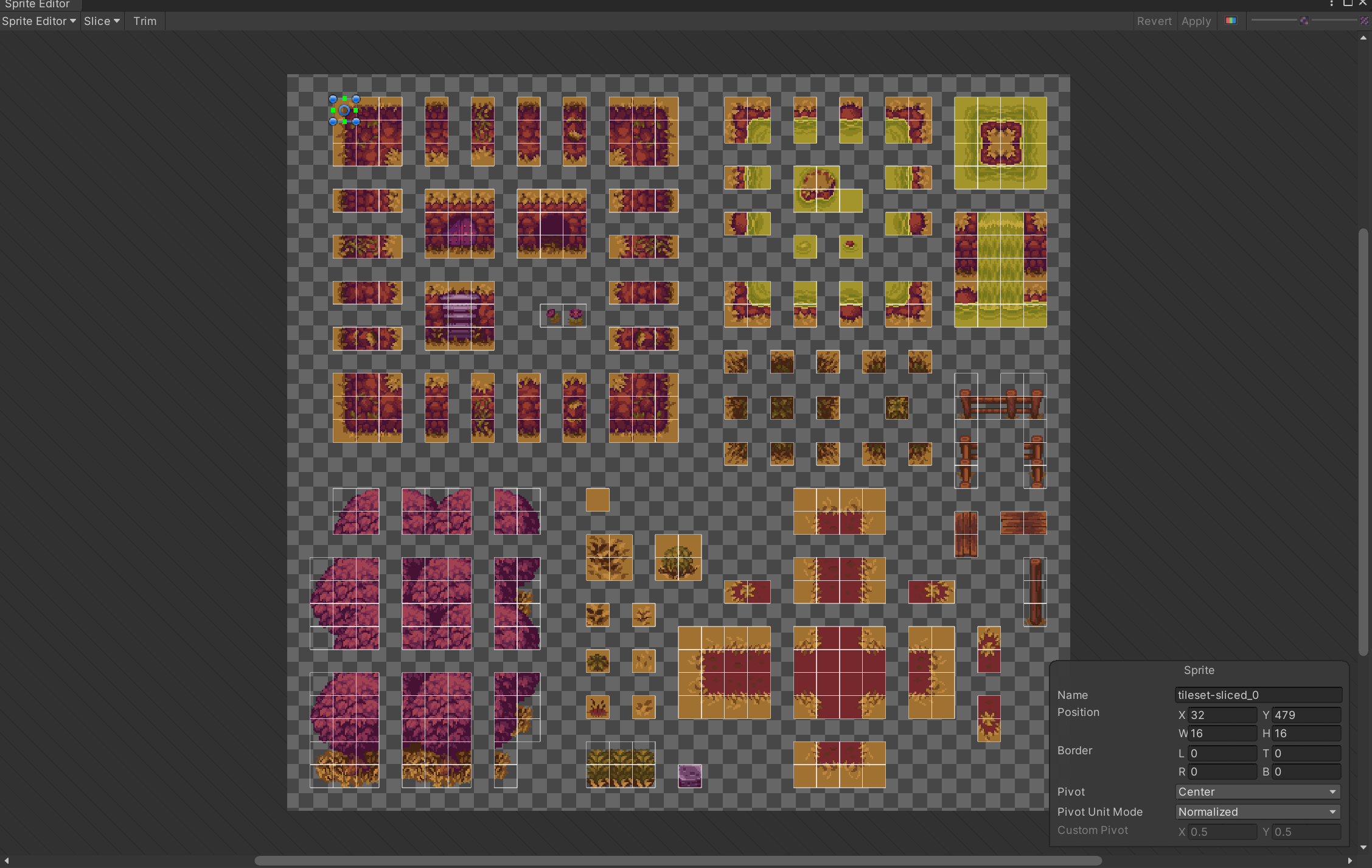 Hi everyone,
Hi everyone,
I apologize if this is a re-post, I have scoured in the internet for nearly an hour and I haven't found anything regarding this. I downloaded this (https://assetstore.unity.com/packages/2d/characters/tiny-rpg-forest-114685) asset pack. It comes with a pre-sliced version of the Environment tileset, which is exactly what I need. However, I'm not sure how to actually access each of these individually sliced tiles? I cannot find them anywhere in my Assets, nor my project files.
I've attached a screenshot of the Sprite Editor - clearly everything is sliced, but how do I actually "apply" that slice and access these individual sprites to create tile-sets? I also attached an image showing the file structure, to indicate that none of these "environment" sprites are available by default. As it stands, I've looked all over my Unity assets, but I don't have access to them - I can only see the pre-sliced png file present in the screenshot.
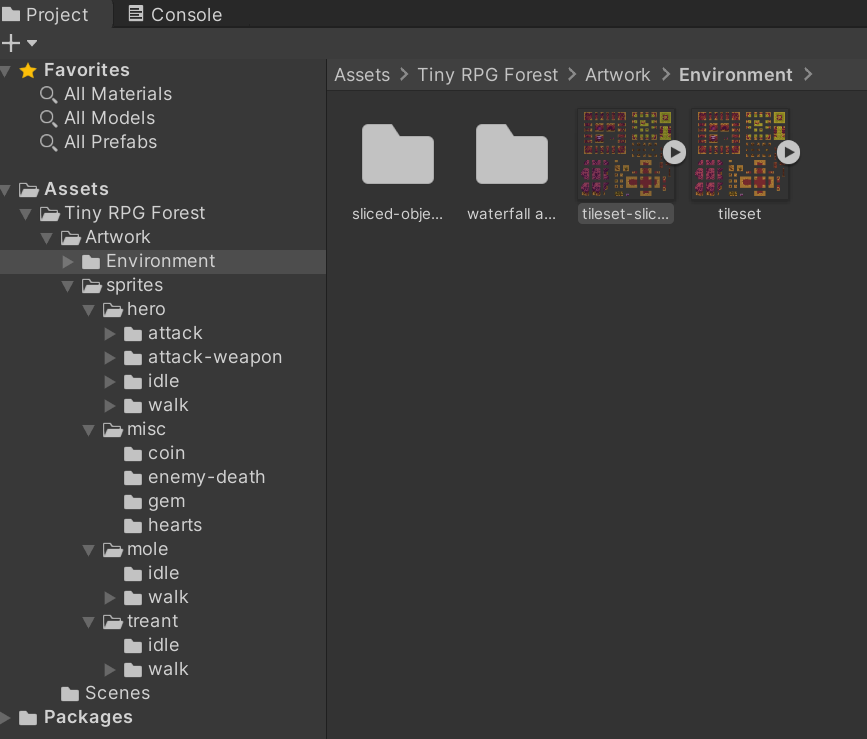
Answer by MUG806 · Feb 20, 2021 at 11:24 PM
Click the little > arrow icon on the sprite sheet asset, it should list all the individual sprites.
Your answer