- Home /
Sound files not included in android APK
Hello,
I have a bunch of .wav audio files in assets/Sounds, these audio clips are referenced by various GameObjects in the scene (with the inspector). When playing the sounds in the editor, all works great. When I build my project to an android apk, I can play the game. But everytime a sound should play, I find the error below in the android console, stating it can not find the right resource for the sound. I'm using Unity 5.0.0f4 (64-bit) on windows 8.
the error is taken from the android console with 'adb logcat -s Unity"
E/Unity (15708): Error: Cannot create FMOD::Sound instance for resource shared assets0.resource, (File not found. )
E/Unity (15708): (Filename: Line: 835)
Thank you for any help you can give!
Answer by Svennn · Mar 25, 2015 at 03:42 PM
I finally found the solution by accident. Under Player Settings > Publishing Settings the option Split Application Binary was on. This option needs to be OFF.
This is not a solution.. what if you NEED to split the binary?
This is not a solution.. what if you NEED to split the binary?
$$anonymous$$y Split Application binary was off and still no sound on some android devices. It works on my samsung s10 but not on my A50....???
Answer by olivier-grech · Jan 30, 2017 at 11:32 AM
I NEED to split the binary. Does someone found an actual solution to this issue?
I need to split the binary too ,and encounter this problem .After some research I finally resolve this problem. Because I use Unity 5.6.2f1, to build my Android game. 我选了使用内部(默认)后就好了。
Your answer

Follow this Question
Related Questions
Android plugin loading resources problem 1 Answer
Android, Song tries to play then stops when the Screen is off 0 Answers
Sound volume too low on Android... 3 Answers
How can I include the resources folder to my project and build it to play on android devices? 1 Answer
Sprites warped/not sliced on android builds, fine in editor 0 Answers