- Home /
The question is answered, right answer was accepted
Separate animation fbx - make the animation loop?
I have a model and an animation in a separate FBX. When I import them both as resources, I get animation in the other and model in the other. The animation the animation itself, an "avatar" and an empty Armature. When I drag the animation from this to the actual model that I have in my scene, the animation works once.
When I click on the animation in the Animation FBX, it doesn't have the loop set but none of the fields can be modified so I cannot set it to looping. I would rather change the property of the animation rather than hack some sort of reset for the animation myself.
Any ideas on how to do this? I'd imagine it's a semi-common problem with animations being in separate files.
Sounds like you could just set the animation clip's Wrap$$anonymous$$ode to loop or whatever you want just before playing it everytime.
How do I set the Wrap$$anonymous$$ode, the variables (including "Loop") are not changeable from the Unity UI and I definitely don't want to do it in code.
How do I duplicate them? It is a part of the imported FBX file, but I don't know how to copy or separate it from there.
Answer by meat5000 · Nov 18, 2014 at 01:12 AM
Try duplicating the animations.
(Project View) In your original Import Prefab containing the animations, click the anim to highlight it then press Ctrl+D
Thanks mate! I tried right clicking it, but the drop down did not give this option. Works like charm.
Follow this Question
Related Questions
Animation loop stop? 1 Answer
Camera shake loop in main menu? 1 Answer
My animation only plays on loop 1 Answer
Zooming animation doesn't work 1 Answer
how do i loop animations? 1 Answer