- Home /
camera renders to targetTexture and main screen?
I am trying to generate thumbnails of objects I have in unity with a separate camera. I leave the camera disabled so that it does not render to the screen and then use camera.Render() to manually take a snap shot after I place an object in front of it. The problem is that for a split second the thumbnail appears in the bottom left of the main screen even though I set the camera.targetTexture = new RenderTexture(size, size, 24). The image that flashes up has the same dimensions as the 'size' of my RT so I am pretty sure that this RT is being drawn to the main screen. Is there any way to get the camera to only render to the RT and not show it on the main screen?
Here is my code -
protected Texture TakeScreenShot() {
camera.targetTexture = renderTexture = new RenderTexture(size, size, 24); // tell camera to render to renderTexture
//RenderTexture.active = renderTexture; // does nothing so how ReadPixels works I don't know
camera.Render();
// texturize rendering
Texture2D screenshot = new Texture2D(size, size, TextureFormat.RGB24, false);
screenshot.ReadPixels(new Rect(0, 0, size, size), 0, 0);
screenshot.Apply();
camera.targetTexture = null;
RenderTexture.active = null;
// return shot
return screenshot;
}
Just a comment - if this is going to be called often (like from an Update() or Render(), don't create a new RenderTexture here, or cache it if you do. Garbage collection is evil in a tight loop.
Answer by sotirosn · Jun 16, 2013 at 02:49 PM
I think this has something to do with not having the Pro license. Documentation says you can use RenderTexures without Pro but it seems you can use them limitedly,
camera.targetTexture = renderTexture; // works
RenderTexture.active = renderTexture; // not without pro
If anyone else has a solution let me know?
and read pixels was working coincidently by reading the flickering image in the bottom left of the screen.
Answer by Ches81 · Mar 09, 2014 at 10:30 AM
You could attach a behaviour to the camera and capture the screen in the OnPostRender method to avoid the flickering and make sure rendering is done. I wrote a small tutorial how to take screenshots to a Texture2D without a pro license. Maybe you can cherry pick something out of it? Link: Click me
Your answer