- Home /
CFBundleExecutable of (null) error on Xcode build
I keep getting this error. Once it happens I can not do any builds until it is fixed. I tried rebooting my mac including complete shut down and then turn on again later. Still I get the error. I also tried building to a new directory and overwriting old build directory. Sometimes loading a different project and building it works.
edit - I found that after getting the error if I start using "build" instead of "build & run" the problem goes away.
Answer by TOROPOT · Jan 28, 2010 at 06:46 PM
Hi, guys,
When Unity-iPhone 1.5.1 released, I believe there are a lot of people had a problem of "CFBundleExecutable of (null), which does not exist" in a popped up windows names "Can't install application".
And there will be some linking bug like "ldr 12-bit displacement out of range" in the Build log.
According to this article from AGON's web site: http://developer.agon-online.com/documentation/latest/sdk_versus_iphone_os.html
I've solved this problem today.
iPhone SDK version is different with iPhone OS, so that's how it is.
In the Unity-iPhone Project setting->Player->iPhone sdk Version, if we choose "iPhone OS 3.1.2", it would choose "iPhone Device 3.1.2" for SDK version (i.e. iPhone SDK 3.1.2), besides, it would caused XCode select your app. deployment and running target on iPhone OS 3.1.2., too.
The solution is so easy, you could still compile your project using SDK 3.1.2 for bug fixed and new features, and still running on OS 3.0 for larger base of customers. Very Happy
You only have to do it one time unless you have deleted your XCode project or cloned setting for distribution.
Here we go:
- Select "iPhone OS 3.1.2" in the Unity-iPhone option of "Project setting->Player->iPhone sdk Version"
- Select "Build & Run" in Unity. And an Error would happen. It's ok, we will correct it by the following steps.
- Click "Unity-iPhone" item in the "Groups & Files" of XCode window, and right-click to select "Get Info".
- Be sure "Configurations" is "All Configurations", and click the "Build" tab on the top, searching the "Architectures" setting, you must find out "Base SDK" in its sub items with the value: "iPhone Device 3.1.2". That means, we want to compile our project with SDK 3.1.2.
- Searchin the "Deployment" setting, you must find out "iPhone OS Deployment Target" in its sub items with the value: "iPhone OS 3.1.2". That's the reason caused "Can't Install Application" error!! Please change it into "iPhone OS 3.0".
- Close info window and exit the XCode.
- Return to Unity, and "Build & Run".
This solution would let AGON could be compiled normally in the same time.Wink
Good luck for you!!
Answer by Kevin Laity · Jan 14, 2010 at 07:26 PM
I asked this question on Stack Overflow for a different project. Does this help?
http://stackoverflow.com/questions/1724136/xcode-falsely-claims-cfbundleexecutable-to-be-null
Not sure yet but next time it happens I will try. I ma not sure if it is related but int the working project I switch to I am using enhancement pack(EP) so I don't ever use "build & run " from unity but do a build, EP add some files to the Xcode project and then when it is finished I call build in Xcode. So it could be something to do with build and run vs build or maybe not.
Your answer

Follow this Question
Related Questions
Building for iPad 1 Answer
XCode error 1 Answer
Beginner user - nothing will compile in Xcode 2 Answers
Xcode: Build and Archive error "No such file or directory" 3 Answers
iPhone Virtual Reality App won't load onto my phone. 0 Answers