- Home /
Too subjective and argumentative
Multiplayer LAN game?
i know its complicated to make a onlinegame....server,paying stuff and blablabla...
I just want to make a game where people can make a LAN party game...only a LAN
my question is big, i know, but how can i make that...
only a ...LAN game
Only a LAN game... think of it like this the internet, with all its online games is kind of LAN (Local Area Network). But on a huge scale. Its the local area network for the earth. There is no option to make it just a LAN game.. just make the server start on the local machine and get ur friends (who are on ur LAN) to connect to your machines internal IP (127.0.0.1, 192.168.1.1(or something similar), localhost, etc)
im guessing you dont know anything about making multiplayer games in unity. Perhaps look up some tutorials.
Look on the reference for Network, networkView, Network.Initialize, Network.Connect, etc
If you have anymore questions let me know.
$$anonymous$$ind of but not realy,i did some tutorials...but those i found say i have to pay for a server and many other things that i dont need...but if you have any links to an Net.tutorial...and i mean a good one lol...it will be amazing
Correct, You need a host, arbitraitor. How about just connecting to each found through a wifi router? Your game would sit on a device as a two process application, player and server. The player talks to all the servers it found and the server talks to all found players. This could be a chaotic mess or players and servers passing tokens around as a protocol. The design of the protocol would circumvent a real server on a network.
You dont need to pay for a server. If you install the required clients to your own pc you can use your own pc as a server too. Firs of all you need a server sided client to create a server. Creating a server isnt that so hard. After than you need to make a client side application for connecting users to your server. $$anonymous$$aking this isnt that so hard too.
Actually creating server is really easy but the real problem is receiving/sending datas between server and clients.
As i said you can create a server really easily in a approximately 20 $$anonymous$$utes but server just keeps connections. If you want to make users see eachother or interact eachother you need to receive and take datas between server and clients and that is really hard to do.
Here is the required script for creating a server:
Network.InitializeServer($$anonymous$$AXCLIENTS, PORT, false);
I advice you to put this script with function start. But never try to use with function update because it will try to create a server in every frame.
Good Luck
Follow this Question
Related Questions
Multiple Cars not working 1 Answer
setup a php master server 2 Answers
Unity networking tutorial? 6 Answers
BCE0049 error with network script 0 Answers