- Home /
Setting up an 2d grid in C#
Here is the basic situation. I want to set up a 2d grid format for a tactical RPG so I have a coordinate system. My intent is to input into a 2d 10x12 array that I have passing fine a position with in that array, for example player is located at 3,3. From there I take the movement range of the player, in this example 6 (the value will always be a number divisible by 2) and draw a diamond shape around the player based off that number.
Anyone who has played a tactical RPG is familiar with this system.
My trouble is coming in when trying to figure out the best way to build a temporary array that I am going to use to change the tiles textures to make it so the player can see this movement area.
I can set up an array just fine that has the right amount of length in the 1 position of the array.
For example:
for (int i = 0; i < moveDistance; i++)
{
tempArray[i]= new int[k]{?};
}
This will obviously draw the array fine for the [i] position.
What I need is for k to increase from 1 to my moveDistance-1 and back down to 1.
So my arrays would look something like:
tempArray[0] = [1] {yPosition};
tempArray[1] = [3] {(yPosition-1),yPosition,(yPosition+1)};
tempArray[2] = [5] {(yPosition-2),(yPosition-1),yPosition,(yPosition+1),(yPosition+2);
tempArray[3] = [3] {(yPosition-1),yPosition,(yPosition+1)};
tempArray[4] = [1] {yPosition};
For further detail if our player was sitting at position 3,3 my temp array would look like:
tempArray[0] = [1] {3};
tempArray[1] = [3] {2,3,4};
tempArray[2] = [5] {1,2,3,4,5};
tempArray[3] = [3] {2,3,4};
tempArray[4] = [1] {3};
I realize this will just return the Y coordinates for the movement. But it is a start for me.
Sorry for being so long winded. I can visualize and understand the logic behind how to do this I just don't know how really to set up the conditional case where K will increase by K+2 until it reaches moveDistance-1 and then start going K-2.
Answer by Datael · Jun 11, 2012 at 04:22 PM
You seem to already be on the right track so I'm going to assume that you don't need that much help so instead of a complete answer I'm going to give this to you as a suggestion of where to start:
for (int x = 0; x <= moveDistance; x++) {
for (int y = 0; y <= moveDistance - x; y++) {
// let's assume that the function Position represents a point on your map
Position(x,y);
}
}
By taking the current value of x from moveDistance, this limits the value that y can be, limiting the distance from (0, 0)
In the case that moveDistance is 2 this will return this following Positions:
(0, 0), (0, 1), (0, 2), (1, 0), (1, 1), (2, 0)
Things to consider:
You're going to want negative X values and negative Y values.
You probably don't want to list (-0, 0) and (0, 0) and (0, -0) since they are all the same thing. You can do this with an if statement.
I understand the logic of how to do the system.
I don't know how to set up a for loop where the int k increases up to a certain point then decreases from there.
It's not possible to do a for loop where a number increases and then decreases unless you use an interim variable. Is there a reason you want something other than positions relative to the current position to which the player can move? The positions you get from the double for loop that I suggested (plus the negated versions) should be all you need to work out where the player can move
Answer by shadowsaint669 · Jun 11, 2012 at 04:44 PM
I think I am going to go about this in a different manner.
Answer by ppiatek · Oct 22, 2014 at 11:40 PM
It's old post, but maybe it will be helpful for somebody. This code draws diamond on grid in specific position.
int x = (int)position.x;
int y = (int)position.y;
int range = 5;
for( int i = 1; i <= range; i++ )
{
for( int j = 0; j < i; j++ )
{
if( j == 0 ) {
tab[ x - j, y + i - j ] = 1;
tab[ x - j, y - i + j ] = 1;
tab[ x + i - j, y + j ] = 1;
tab[ x - i + j, y + j ] = 1;
} else {
tab[ x - j, y + i - j ] = 1;
tab[ x - j, y - i + j ] = 1;
tab[ x + j, y + i - j ] = 1;
tab[ x + j, y - i + j ] = 1;
}
}
}
I hope there are no bugs. If so, write it below where they are.
Your answer