- Home /
Perlin Noise to Texture in Shader
Hello all,
I am trying to apply some perlin noise to a texture procedurally in a shader. I am new to shader language and I am experimenting to be able to generate some procedural terrains. I've managed to code the following:
Shader "Custom/PerlinNoise"
{
Properties
{
_MainTex ("Base (RGB)", 2D) = "white" {}
samplerPerlinPerm2D("Perlin Perm", 2D) = "white" {}
samplerPerlinGrad2D("Perlin Grad", 2D) = "white" {}
}
SubShader
{
Tags { "RenderType"="Opaque" }
LOD 200
CGPROGRAM
#pragma surface surf Lambert vertex:vert
sampler2D _MainTex;
uniform sampler2D samplerPerlinPerm2D;
uniform sampler2D samplerPerlinGrad2D;
struct Input
{
float2 uv_MainTex;
float3 vert;
};
void vert(inout appdata_full v, out Input o)
{
UNITY_INITIALIZE_OUTPUT(Input,o);
o.vert = v.vertex.xyz;
v.vertex.y += 1;
}
float perlinNoise(float2 p, float seed)
{
// Calculate 2D integer coordinates i and fraction p.
float2 i = floor(p);
float2 f = p - i;
// Get weights from the coordinate fraction
float2 w = f * f * f * (f * (f * 6 - 15) + 10);
float4 w4 = float4(1, w.x, w.y, w.x * w.y);
// Get the four randomly permutated indices from the noise lattice nearest to
// p and offset these numbers with the seed number.
float4 perm = tex2D(samplerPerlinPerm2D, i / 256) + seed;
// Permutate the four offseted indices again and get the 2D gradient for each
// of the four permutated coordinates-seed pairs.
float4 g1 = tex2D(samplerPerlinGrad2D, perm.xy) * 2 - 1;
float4 g2 = tex2D(samplerPerlinGrad2D, perm.zw) * 2 - 1;
// Evaluate the four lattice gradients at p
float a = dot(g1.xy, f);
float b = dot(g2.xy, f + float2(-1, 0));
float c = dot(g1.zw, f + float2( 0, -1));
float d = dot(g2.zw, f + float2(-1, -1));
// Bi-linearly blend between the gradients, using w4 as blend factors.
float4 grads = float4(a, b - a, c - a, a - b - c + d);
float n = dot(grads, w4);
// Return the noise value, roughly normalized in the range [-1, 1]
return n * 1.5;
}
void surf (Input IN, inout SurfaceOutput o)
{
half4 c = tex2D (_MainTex, IN.uv_MainTex);
float n = pow(perlinNoise(IN.vert.xz, 5), 2);
o.Albedo = float3(n, n, n);//c.rgb;
o.Alpha = c.a;
}
ENDCG
}
FallBack "Diffuse"
}
Using two images and the perlin code retrieved from: http://www.decarpentier.nl/scape-procedural-basics However I get some odd looking texture.
Can you please help me as to what I am doing wrong? I don't really understand this. The image generated looks all distorted. I would upload an image but for some reason this editor wont let me.
Thank you,
Your answer

Follow this Question
Related Questions
Transparency and texture atlases, shader calls affecting performance? 2 Answers
Changing Eye Colour (Colour only non-white parts of a texture?) 2 Answers
Change particle tint color via script 1 Answer
Object space normal map warning the texture is not a normal map 1 Answer
My mesh didn’t appear in Unity 0 Answers