- Home /
Multiple Particle Systems "popping"
I am using multiple particle systems to simulate a huge fire. Using just one particle system doesn't look as nice, however different systems randomly jump in front of each other, causing a popping or flickering effect. I was wondering if there was anyway to prevent this.
Thanks!
Answer by Ben Holmes · Apr 26, 2011 at 05:12 PM
you can set the particle system to simulate in world space, then simply place the particles in the proper order.
This will mean that if you rotate around the fire the draw order of particles can change but you can get around that but placing emitters in a circle.
what, y not just change the ellipsoid values more emitters=bad
Answer by Amber · Apr 26, 2011 at 05:50 PM
or if there is a way to store the particle data so I just get a still volumation that I could rotate around, that would work too.
Answer by lil_billy · May 12, 2011 at 02:53 AM
so i recently solved a problem similar to this for myself
heres what you can do
make a particle emitter with the desired look that you want
heres the tedious part animate that sucker
what i did for my fire was, i wanted it to have 5 different stages of intensity (depending on fuel i put into it)
so i made an animation of each stage, changing its emission velocity scale size rotation etc
and so depending on the stage i wanted it at i would set it to play the animation at the stage it was assigned to (looping, though it doesnt matter since it will continue to emit tell you kill it or tell it to stop)
but doing that you can practically achieve freaking any desired effect with a particle emitter even better you dont have to assign multiple pesky emitters to an object (that can be really annoying and problematic)
Your answer

Follow this Question
Related Questions
Adding a Material to Particle System 1 Answer
Custom Particle System 1 Answer
Making a Shuriken Particle System Turn on and off. 1 Answer
Script to scale particle system 2 Answers
Move particle system as one entity 5 Answers