- Home /
How to show player script variables on screen?
Hello.
I am working on a prototype for a future project and would like to be able to display player variables such as player speed, fall speed and so on. Sort of like a console, but only the player variables.
I think i saw somewhere how to display this on the camera object, but can't find it. Could someone point me in the right direction? :S I am using JS.
Comment
Answer by spinaljack · Aug 17, 2010 at 01:25 PM
var speed = 20;
function OnGUI () { GUI.Label (Rect (10, 10, 100, 20), "Speed = " + speed); }
But this is static. I want it to change depending on movement speed and such. Sort of like a stat.
Your answer