- Home /
automating unity3d asset bundle creation process
Hi there!
My app needs unity3d asset bundles to be downloaded on the fly for which I create asset bundles from Unity Pro version, upload them on my server and the app downloads them when required.
My next step is to upload an OBJ and FBX file on the dashboard of my website and I want to create asset bundles directly from there. So that I don't have to open Unity3D and export asset bundles manually.
I read in some posts that it is possible to automate creation of asset bundles by setting up unity3d on a server, but couldn't find the steps or tutorial on how to do the same (I have never run Unity in batch mode or from command or terminal for the sake).
I am using Unity 4.5.0 on MAC.
It would be great if someone could give me some hints or direct me to a tutorial.
Thanks in advance! :)
Answer by Graham-Dunnett · Jul 31, 2014 at 11:03 AM
See:
http://docs.unity3d.com/Manual/CommandLineArguments.html
That will explain how to run Unity in batch mode and select the scripts that you want to be executed.
Has Any one been able to do that just by unity command line and giving the path of the fbx file and convert it into an asset bundle which we can host it somewhere. Any Help will be appreciated
ya, i don't find this to be an answer.
the system has changed considerably.. and the only demo they have shows using the editor.
we really need a short example of how to batch mode with the new asset bundle manager
https://unity3d.com/learn/tutorials/topics/scripting/assetbundles-and-assetbundle-manager
Same here, I managed to do this before 5.2 with BuildPipeline.BuildAssetBundle but this is obsolete now... Should use BuildPipeline.BuildAssetBundles now but I'm having trouble with it... Can someone just confirm me it can be achieved at least? Thanks
EDIT: found this (didn't try it yet) https://bitbucket.org/Unity-Technologies/assetbundlegraphtool
Your answer