- Home /
Change object position on trigger enter
Hi,
I have a door which can open and close using a drag and rigidbody script. Sometimes the door gets stuck in a wall and it's a pain to get this fixed as this is most likely a physics bug.
What I'm trying to achieve is that once the door enters the wall (wall is collider), it must change to a specific position.
Basically my script saves the current X,Y,Z position/rotation. Once the player opens the door and the door gets stuck in the wall, it must get reset to the original position.
I tried to do with my following script, but I also get the following error. Can someone help me out fixing this issue? Resetting the position works, but how do I reset the rotation?
Error: Cannot convert 'UnityEngine.Vector3' to 'UnityEngine.Quaternion'. This is about the last line in the script that starts with "transform.rotation" in the onTriggerEnter function.
Script:
var doorPosX : float;
var doorPosY : float;
var doorPosZ : float;
var doorRotX : float;
var doorRotY : float;
var doorRotZ : float;
function Start() {
//store all current position and rotation for the door
doorPosX = transform.position.x;
doorPosY = transform.position.y;
doorPosZ = transform.position.z;
doorRotX = transform.rotation.x;
doorRotY = transform.rotation.y;
doorRotZ = transform.rotation.z;
}
function OnTriggerEnter (door : Collider) {
if (door.gameObject.tag == "door") {
Debug.Log("Reset");
//if door gets stuck in wall, teleport door back into original position.
transform.position = Vector3(doorPosX,doorPosY,doorPosZ);
transform.rotation = Vector3(doorRotX,doorRotY,doorRotZ);
}
}
Answer by FlyingOstriche · Sep 20, 2012 at 09:42 PM
It would help if we knew what line it was.
for starters
transform.position.x = Vector3(doorPosX,doorPosY,doorPosZ);
should be
transform.position = Vector3(doorPosX,doorPosY,doorPosZ);
Thank you, that was a silly mistake. I updated the script in the original post. I get a new error which is also written in the same post. Right now the position is reset, but now how do I reset the rotation?
I got the rotation to work now too with the help of someone elses question @ http://answers.unity3d.com/questions/26984/reset-rotation-or-store-rotation.html.
Answer by Bunny83 · Sep 20, 2012 at 10:45 PM
The two other answer are "mostly" correct but usually it's more convenient to use a Vector3 variable to store the initial position. For the rotation it's a bit tricky ;) the rotation property is a Quaternion. So either store the rotation as quaternion or use eulerAngles.
A Quaternion(wikipedia) doesn't work with angles in degree. It has 4 components (not just 3) which represents a rotation axis and a rotation around this axis. You usually don't mess around with the internal components of a quaternion unless you know how they work.
So do something like:
var doorPos : Vector3;
var doorRot : Quaternion;
function Start()
{
doorPos = transform.position;
doorRot = transform.rotation;
}
function OnTriggerEnter (door : Collider)
{
if (door.gameObject.tag == "door")
{
transform.position = doorPos;
transform.rotation = doorRot;
}
}
Answer by bzgeb · Sep 20, 2012 at 10:36 PM
The problem is that you're trying to assign a Vector3 into position.x, which is a single float. Instead what you want to do is assign your Vector3 into transform.position, which is also a Vector3.
transform.position = Vector3(doorPosX,doorPosY,doorPosZ);
First you have a typo, you assign two times to transform.position ;) Second, rotation is not a Vector3.
Your answer