- Home /
Animation problems...
Hello everyone,
So I am rather new to Unity, work mostly out of Maya. But I have a project requiring a humanoid character, animated in Maya to be placed in a Unity space. The project is a 3D side scroller where the character doesn't move except for aiming his body up and down. (example: sling shot in Angry Birds)
My question is, how should I go about animating this character?
I can cheat it by animating key positions of him at certain angles in Maya, create it over 180 frames so that each degree of angle has its own key frame (he won't shoot backwards). So 180 frames for 180 degrees and have the code find his angles.
Or create the animations for the unity blending. Which I am oblivious to how I would even start that.
The issue with number 1 is that when you pull back to fire. The character needs to react to how far you are pulling back. If you pull half way he can't be ready to fire at full power.
Hopefully this made sense, any help is welcome and grateful :)
Answer by Jeff-Kesselman · Nov 11, 2014 at 10:21 PM
To learn how blending works, wathc the Mechanim tutorial:
http://www.youtube.com/watch?v=Xx21y9eJq1U
HOWEVER this really seems like overkill for your use.
Why don't you just twist the character's bones at the waist in a script?
Your answer