- Home /
How to use OnCollisionEnter, OnCollisionStay and OnCollisionExit
Hi!
The following package demonstrates my problem.
TestOnCollisionEnter.unitypackage
Whenever I include OnEnable() in my script, I'm unable to respond to collision events.
I also expect to be receive collision events, while using WaitForSeconds().
The scene looks like this:
Two boxes collide almost immediately after the scene starts.
One of the boxes is falling by gravity, the other is kinetic.
Both boxes have a collider and a rigidbody.
One of the boxes have the following script.
import UnityEngineimport System.Collectionsclass BusyCollider (MonoBehaviour):// def waitAndSee() as IEnumerator:// Debug.Log("waiting...")// yield WaitForSeconds(2.0f)// Debug.Log("done!")//// def OnEnable():// StartCoroutine(waitAndSee())// def OnEnable():// passdef OnCollisionEnter (other as Collision):Debug.Log("CollisionEnter")
My results:
Case 1: using the code as it is, OnCollisionEnter() gets called.
Case 2: if OnEnable() exists, OnCollisionEnter() does not get called.
Case 3: if OnEnable() starts a coroutine that waits while the boxes collide, the result is the same as in Case 2.
Why does not OnCollisionEnter() get called? Can I also expect OnCollisionEnter() to be called in Case 3? Any help is appreciated.
Answer by steinbitglis · Sep 26, 2011 at 09:26 PM
When using boo with Unity it's very important not to confuse tabs with spaces and the boo script templates contain tabs.
In this case, if OnCollisionEnter had less indentation than the rest, say OnEnable, then OnCollisionEnter would not be considered a part of BusyCollider leading to this confusing behaviour.
Secondly, the examples would have worked as expected, if you (I) had run them, as they are written in the question.
Answer by Kacer · Sep 24, 2011 at 06:36 PM
Well, i dont know if you've read the documentation yet, but here's some links:
Regarding the spammer, thats something you're going to have to live with, Also you might want to look at the date and realise that its currently saturday evening (depending on your location in the world), so it is going to take a bit longer than usual to get an answer.
Also, it would help a lot if you wrote what you want your script to do, i might just be high on caffeine and sleep deprived, but all i see is an analysis of what your script does.
Welcome to UnityAnswers, hope you have a great time, and want to contribute :)
Thanks. $$anonymous$$y script is not supposed to do anything except for a few prints. The question is why OnCollisionEnter() does not get called.
have you tried printing "other.gameobject.name"?
see if it can print that at least.
How would that be more probable than printing a hard coded string? The problem is not an inability to print.
other.gameObject.name, as in the 'Other' inside of the OnCollision script!
I can't even print a hard coded string. OnCollisionEnter is not being called.
Your answer