- Home /
How to change colour of objects?
Hello, does anybody know how to change colour of objects? I'm making a hand with a Cylinder, but I don't want a white hand. Can anybody help?
Comment
renderer.material.color = Color.red;
render.material.color = new Color(...);
Answer by michielbos · Feb 16, 2013 at 10:51 PM
You can create a new Material in the Project folder, and then change the diffuse colour to any colour you prefer. After that you can drag the material onto the object and you're finished. :)
Your answer

Follow this Question
Related Questions
Multiple Cars not working 1 Answer
How do i add textures without them stretching? 1 Answer
Help with text color 1 Answer
Object Rotation/Character Speed 1 Answer
Animated Object moving when clicked 1 Answer