- Home /
Transparent/Diffuse problem for plane texture
Hi
I created plane and gave texture to it but when I change shader of this material to Transparent/Diffuse it'll be dark although the main color is white . So I want to know where the problem is !
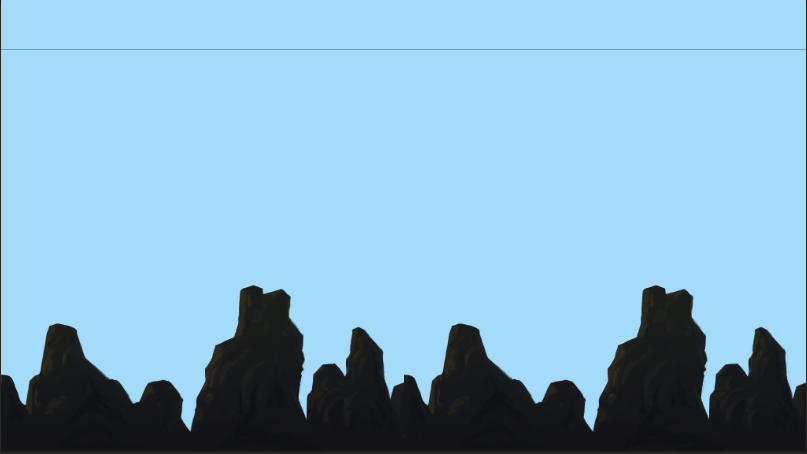
It's a dark one on unity3d !
and It's a original one :

I downloaded your texture and tried it myself, first with Diffuse, then with Transparent/Diffuse. It works fine on my machine. Strange. Here's a screenshot:
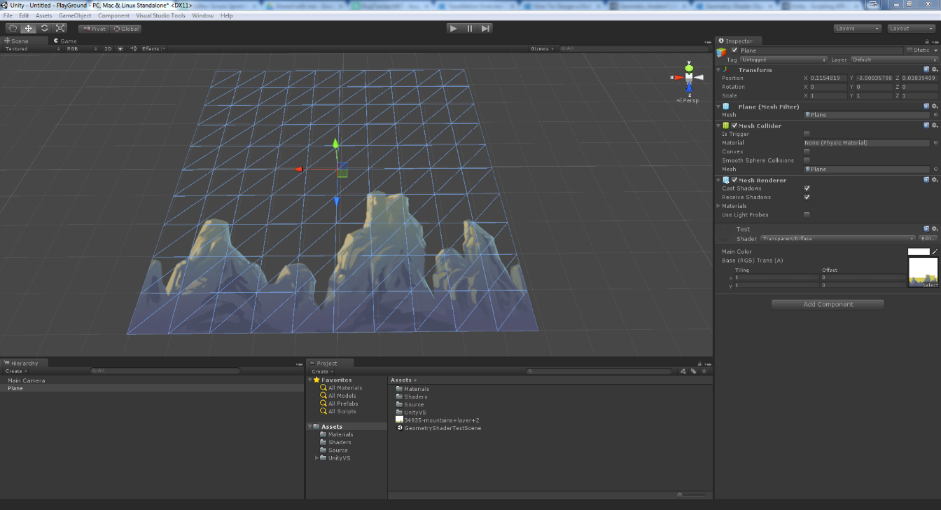
I did notice some funny lines colors around the mountain tops, though. There are layers of alpha-0 yellow and purple behind the mountains.
Yup, I've noticed that before and I don't know where the problem is but I checked it and just it's one layer, btw I figure out I used quad ins$$anonymous$$d of plane do you think the problem is this ?
So I checked it in another project and it's very nice, so I think It's bug !
Have you tried the "Unlit/ Transparent Cutout" shader to see if it works how you want it to with that?
Answer by screenname_taken · Nov 10, 2014 at 08:47 AM
Most probably the "main color" property of the shader is not set properly. Set to a dark tint.
No. And it just occurred to me. You are using diffuse, which takes into account a light source. Do you have a light source in your scene, and if you do, is it shinning towards it; or towards its back?
Answer by mr_zog · Sep 10, 2015 at 02:35 PM
Maybe your normals (or scale) are wrong? E.g. zero or pointing in the wrong direction? Helped me ...
Your answer