- Home /
How do i mask a sprite so that it is only visible on another moving sprite?
I have a moving blade sprite that rotates in a scene. When a player hits it, it will be killed. I want to leave a blood effect on the blade, but it has an uneven surface - I would like to be able to create a sprite than will only render on top of the other one, and is masked outside of it.
Can anyone point me in the right direction to go about doing this?
Crude example: http://i.imgur.com/NOOtgpA.png
Thanks
Are these solutions appropriate for an app running on an android/iOS device? The first solution doesn't really make it clear to me how to move and rotate the cutout, and the second uses multiple cameras which appears to cause major framerate drops for me
You may want to check out unity 4.6 GUI update, it is in beta atm so I'm not sure what issues still need to be sorted, but masking has been made very easy
Is there any rough outline for when the update might release, perhaps in the next 3 months? Is it O$$anonymous$$ to release a game on the iOS/Android store using the 4.6 beta? I would love to use the new GUI but have deadlines!
Your answer