- Home /
Why my trees appear with a square in game?
I have a problem. After I build my game for Android when I play it my trees appear with a black square. I made a 3D racing game and only trees near my car looks good. It seems that the trees in the distance have a rendering problem. 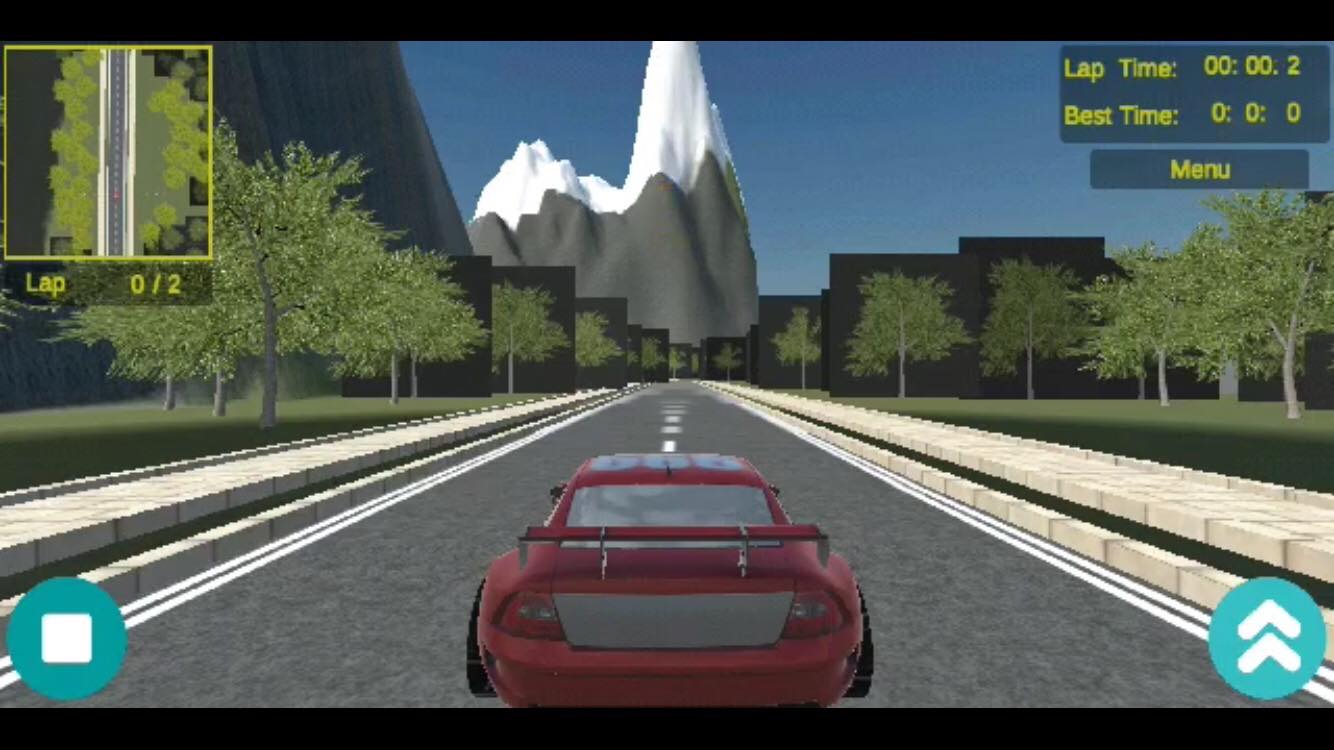
Looks like a billboarding issue, or more specifically it looks like the billboard textures for the trees have been imported incorrectly. Where did you get these tree assets? Have your tried messing with the import settings for them?
https://assetstore.unity.com/packages/3d/vegetation/trees/realistic-tree-9-rainbow-tree-54622 https://assetstore.unity.com/packages/3d/vegetation/trees/mobile-tree-package-18866 I tried with these assets. I' m a beginner in Unity. All I did was to download, import and paint trees using brush. If I choose Vulkan at Graphics APIs trees looks good in game, but I chose OpenGLES2 because my game is much more fluid.
Answer by j4ke · Feb 25, 2020 at 10:00 AM
Does those trees have mobile shaders applied? Have you tried Mobile/Particles shaders, either Additive or Alpha Blended?
Answer by Fragsteel · Feb 25, 2020 at 10:12 PM
Is there any LOD happening on those trees?
If so, the first thing I'd try is disabling it entirely on the trees (guessing there's a component on them you can uncheck) to see if that solves it. If so, you're on the right track. Though I wouldn't recommend that as a permanent solution, especially on Android.
One possibility is that it might be switching out the textures to draw the trees, and only the nearest texture has alpha as transparency enabled in the Import settings.
Another is if the shader used to draw the trees has LOD tags in it. I haven't used LOD at all within shaders myself, but I'd check the shader to see if somehow alpha blending is only turned on in certain LODs.
Your answer

Follow this Question
Related Questions
Trees are not 3D 1 Answer
Can't use tree brush tool 0 Answers
Tree Brush not placing trees correctly 1 Answer
Physics Materials on SpeedTree? 0 Answers
How to snap object to terrain after already placed in scene? 3 Answers