- Home /
Unity crashes after splash screen
Yesterday my computer froze and I had to force a restart by holding down the power button. Since then Unity crashes immediately after the splash screen whenever I try to start it. I was running Unity 4.2 at the time. I tried doing an uninstall then install, which didn't help. I tried doing an uninstall and removed everything from the registry and AppData folders and then install and that didn't help. I also tried installing Unity 4.1 and that hasn't helped either. My computer is running Windows 8. Does anyone have any suggestions?
I get this problem too, although I'm running Windows 7 (64-bit).
Windows 8 has a Refresh feature that allows you to revert back to a fresh install of windows but keep your files. You still have to reinstall your programs though. I'm not sure if Windows 7 has that feature or not. I did a quick check on my Windows 7 (64 bit) machine but didn't see anything like it.
First, I suggest that next time you don't try to install a different version until you get the same version you had running again. Now, you may have made matters worse.
Can you try holding the Alt key while double clicking the Unity icon? It may be that its not a direct problem with Unity but rather with a project it is trying to load. Alt bypasses this.
I had Unity set to choose which project to open on start up it never got to the point where a project was being opened. I also tried opening other projects by double-clicking the scenes from other projects. I also copied the project that was open when my computer froze to another computer and it opened fine. I tried installing a different version to see if it was an issue with 4.2 and Windows 8, which I could deter$$anonymous$$e by installing a previous version.
Your answer