- Home /
Textures on models messed up!
Hello everyone! I am making a scene, and I imported some models in it, everything was fine, but suddenly, I see that some textures on some models are messed up. I don't know what the problem is, I mean, It was all good before. Here are the pictures:
[1]: /storage/temp/34856-before.jpg
[2]: /storage/temp/34857-now.jpg
Someone has any idea how to fix it?
Have you changed the texture import setting to clamp rather than repeat somehow?
I don't know what I have done, I just know that it was not with textures that are messed up. I have tried to import something from another project to $$anonymous$$e, maybe that makes the problem? And, How to change import settings, by the way?
Answer by MrSoad · Nov 08, 2014 at 08:42 PM
Find your texture file(in the Project window), click on it so you can see its details in the Inspector window. Look at your "Wrap Mode" setting and make sure it says "Repeat" not "Clamp". On clamp it will display one line when tiled then stretch the last line on pixels over the rest of the mesh that it's applied to, with repeat it will tile properly across the whole mesh.
I figured it out, it changed because I wanted to test my game to android, so texture changed to mode for android, Clamp I think. I changed it to repeat and it works fine now. Thank you so much for response! :)
Your answer