- Home /
soomla sample project not working
I'm trying to wrap my brain around how to use the soomla project for in-app purchases. I downloaded the unity 4.0 sample project available in the soomla git website (https://github.com/soomla/unity3d-store), opened the project with unity, but it seems not to be working.
When I run the scene, and open the store, then click "get more muffins", the screen becomes blank and see an "Argument out of range exception" in the log.
Anyone use this example in the past? Any ideas? I also tried integrating it to my own project, something very simple like displaying the amount of currency and giving more currency when needed, but it doesn't work and I get JNI exceptions.
Answer by Scottfish · May 28, 2013 at 05:26 AM
Hi, You would get much quicker response if you post questions like that in the SOOMLA forum - http://answers.soom.la/.
On another note, once you have SOOMLA integrated it's really a matter of 10 minutes to add their mobile data platform called GROW. It gives you insights to what your players are purchasing in other games and lets you take action on the those VIP users a.k.a whales.
That was it, apparently it doesn't work in the unity editor, only on actual devices... (JNI stuff)
btw, if you are looking for a full store solution with complete user interface, analytics and server side that allows dynamic changes you should check www.soom.la.
Answer by hadarhod · Jun 24, 2014 at 01:29 PM
Soomla recently went live with video tutorials on how to get started with unity3d-store.
unity3d-store with Android: http://www.youtube.com/watch?v=U5Ck6oNMMNc&feature=share&list=UUR1-D9GdSRRLD0fiEDkpeyg
unity3d-store with iOS: http://www.youtube.com/watch?v=2PH-iLNKECw&feature=share&list=UUR1-D9GdSRRLD0fiEDkpeyg∈dex=2
http://blog.soom.la/2014/06/getting-started-with-soomlas-unity3d-store.html
Your answer

Follow this Question
Related Questions
After updating my android SDK, getting an error for in-app purchases 1 Answer
unity ios test in app purchase “verification failed” while login with sandbox tester user 0 Answers
Problem with Soomla In-app purchase 0 Answers
Using Soomla in app store with Unity 4 1 Answer
In-app purchase "Invalid product" on Mac Store build 0 Answers