- Home /
Access a GameObject through it's tag, using a string.
In a weapon pickup script i have, The script i have should find a gun, based upon it's tag. In order to reuse this script instead of having 9 different ones, I added a string variable called gunname.
var gun : GameObject;
var myself : GameObject;
var player : GameObject;
var gunname : String;
var ammo : gunswitcher;
var isweapon1 : boolean = false;
var isweapon2 : boolean = false;
var isweapon3 : boolean = false;
var isweapon4 : boolean = false;
var isweapon5 : boolean = false;
var isweapon6 : boolean = false;
var isweapon7 : boolean = false;
var isweapon8 : boolean = false;
var isweapon9 : boolean = false;
var deadtime : float = 30;
var x : float = 0;
var y : float = 0.25;
var z : float = 0;
function OnTriggerEnter() {
gun.SetActive(true);
activate();
turnoff();
}
function turnoff() {
collider.enabled = false;
myself.SetActiveRecursively(false);
yield WaitForSeconds(deadtime);
collider.enabled = true;
myself.SetActiveRecursively(true);
}
function Start() {
InvokeRepeating("reset",0,0.25);
}
function reset()
{
player = GameObject.FindWithTag("Player");
ammo = player.GetComponent(gunswitcher);
gun = GameObject.FindWithTag("gunname");
}
function Update() {
transform.Rotate(x, y, z);
}
function activate() {
if(isweapon1 == true){
ammo.gunactive1 = true;
}
else if(isweapon2 == true){
ammo.gunactive2 = true;
}
else if(isweapon3 == true){
ammo.gunactive3 = true;
}
else if(isweapon4 == true){
ammo.gunactive4 = true;
}
else if(isweapon5 == true){
ammo.gunactive5 = true;
}
else if(isweapon6 == true){
ammo.gunactive6 = true;
}
else if(isweapon7 == true){
ammo.gunactive7 = true;
}
else if(isweapon8 == true){
ammo.gunactive8 = true;
}
else if(isweapon9 == true){
ammo.gunactive9 = true;
}
}
Everything else in the script except line 53 works. I've tried every permutation of the script I know, but nothing has worked. I need help with this.
If you are trying to use string shouldn't it be like this:
gun = GameObject.FindWithTag(gunname);
The way you have it written now, you're looking for a gun with a tag of "gunname" which i'm sure you don't want.
as Li0nSword said, you should be accessing it by (gunname) and not ("gunname"). Are you setting gunname in the inspector or via code?
Do you have each tag setup in the tag manager? Ins$$anonymous$$d of searching by tag you could use the name of the object so you don't have to setup tags.
GameObject.Find(gunname);
Just make sure the object is named the same as the search string
Answer by oliver-jones · May 12, 2014 at 02:10 PM
Replace your:
gun = GameObject.FindWithTag("gunname");
To:
gun = GameObject.FindWithTag(gunname);
As already mentioned before, you're actually searching for a GameObject with the tag 'gunname', whereas you want to use the variable called 'gunname'. Also, when you run it - check in the inspector if the gunname variable is populating.
Your answer

Follow this Question
Related Questions
Why do I have to call ToString() when fetching a String from another script? 2 Answers
Finding A Variable With A String Variable 1 Answer
GetComponent: Easy help 1 Answer
Point system help! 2 Answers