- Home /
NavMesh unwanted islands
My map mesh is quite large and I used the min region area setting to remove most of the islands which formed under buildings. However a few such islands still exist even when the islands are obviously smaller than the min region area setting (which is 20,000). Either I am not understanding this setting correctly or this looks like a bug in the NavMesh feature. My enemy AIs sometimes spawn in these islands which are inside of the mesh so they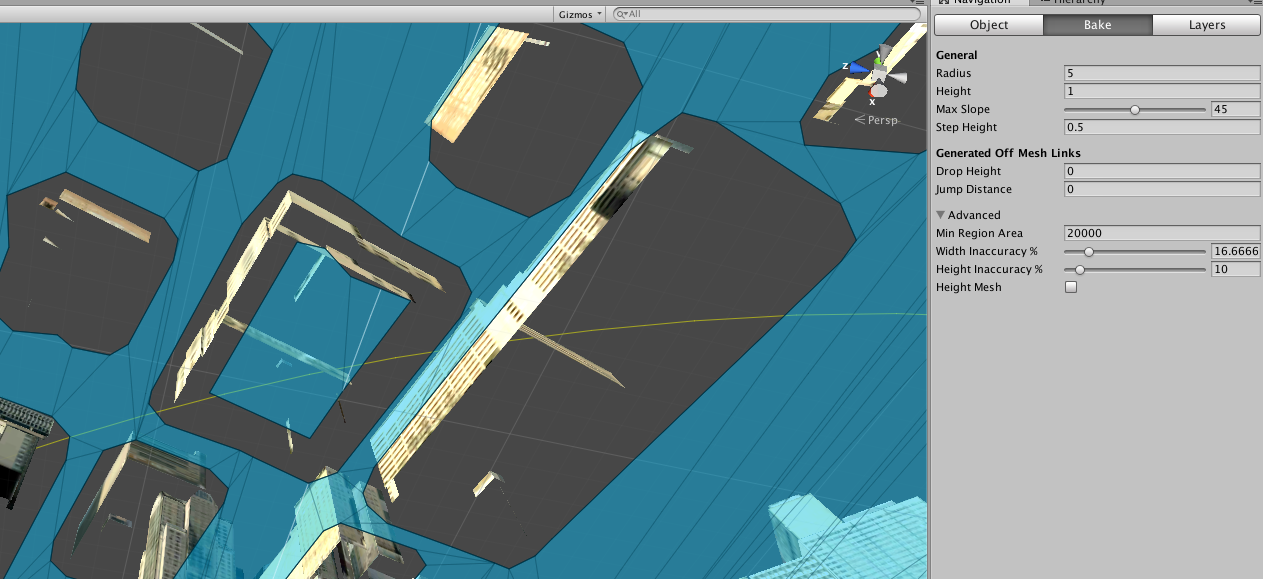 cannot be seen or reached. I am using SamplePosition with a random generated position within the NavMesh. I have included a screenshot taken from underneath the NavMesh to clearly show an island and the NavMesh Bake settings.
cannot be seen or reached. I am using SamplePosition with a random generated position within the NavMesh. I have included a screenshot taken from underneath the NavMesh to clearly show an island and the NavMesh Bake settings.
The NavMesh is an awesome feature and I would like to learn how to avoid these islands or how to program around them.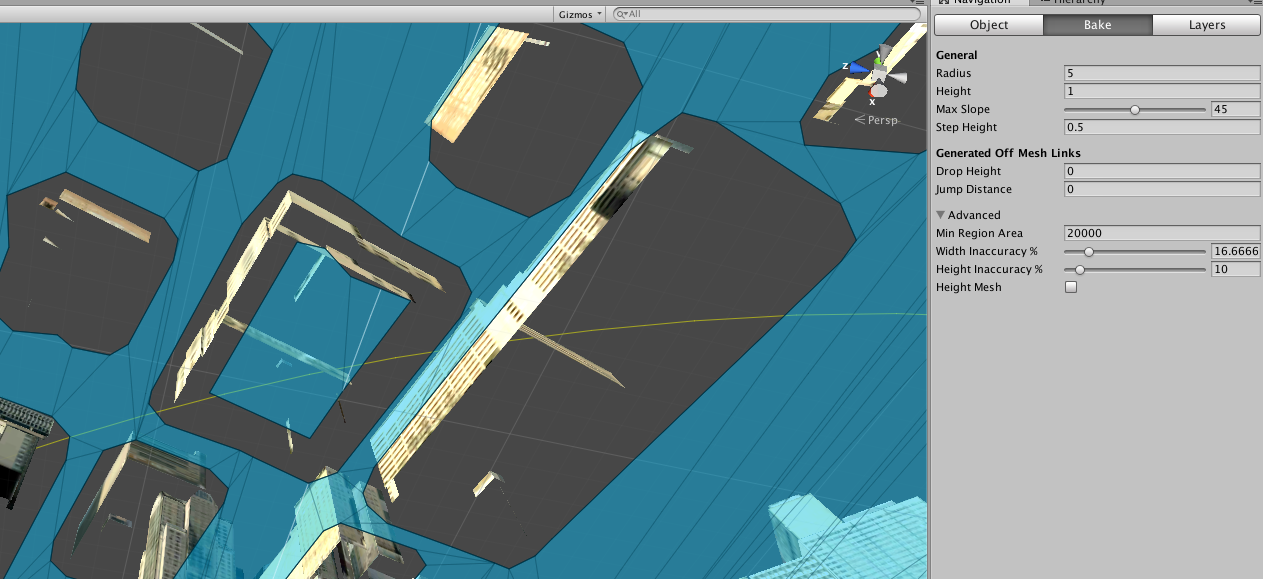
Answer by villevuorinen · Apr 26, 2019 at 10:50 AM
There is no answer or solution to this. It's basically careless and unprofessional programming that is rife within the Unity code.
Answer by idbrii · Oct 17, 2020 at 08:56 AM
Try using the free Navmesh Cleaner asset. It automatically creates NonWalkable volumes around areas that don't seem reachable. However, it doesn't take NavMeshLinks into account, but you can place a bunch of walkable indicators to allow generation on those desired islands.
To use it with NavMeshComponents, you need to make this change:
diff --git a/Assets/NavMeshCleaner/Script/NavMeshCleaner.cs b/Assets/NavMeshCleaner/Script/NavMeshCleaner.cs
index 2ba98ce..7d366bb 100644
--- a/Assets/NavMeshCleaner/Script/NavMeshCleaner.cs
+++ b/Assets/NavMeshCleaner/Script/NavMeshCleaner.cs
@@ -1,4 +1,8 @@
-using System.Collections.Generic;
+// Enable define if using Unity's new NavMeshComponents:
+// https://github.com/Unity-Technologies/NavMeshComponents
+#define USING_NAVMESHCOMPONENTS
+
+using System.Collections.Generic;
using UnityEngine;
#if UNITY_5_3_OR_NEWER
using UnityEngine.AI;
@@ -76,7 +80,14 @@ public class NavMeshCleaner : MonoBehaviour
o.transform.localPosition = Vector3.zero;
o.transform.localRotation = Quaternion.identity;
GameObjectUtility.SetStaticEditorFlags(o, GameObjectUtility.GetStaticEditorFlags(gameObject) | StaticEditorFlags.NavigationStatic);
+#if USING_NAVMESHCOMPONENTS
+ var modifier = o.AddComponent<NavMeshModifier>();
+ modifier.overrideArea = true;
+ modifier.area = 1;
+#else
GameObjectUtility.SetNavMeshArea(o, 1);
+#endif
+
m_Child.Add(o);
Undo.RegisterCreatedObjectUndo(o, "");
}
Answer by Stardog · Feb 20, 2021 at 04:21 AM
Just solved this issue for myself.
if (NavMesh.SamplePosition(hit.point, out NavMeshHit nmHit, 2f, NavMesh.AllAreas))
{
// Test if sampled position can be reached from NavMeshAgent's current position (is not an island)
var testPath = new NavMeshPath();
_navMeshAgent.CalculatePath(nmHit.position, testPath);
// If reachable, use it
if (testPath.status == NavMeshPathStatus.PathComplete)
{
return nmHit.position;
}
else
{
// retry
}
}
In OP's case, just use CalculatePath to a 'known good' part of the map after spawning an enemy. If PathComplete is false, then they are on an island, so move them somewhere else and check CalculatePath again.
Your answer

Follow this Question
Related Questions
Island collider 3 Answers
My baked Max textures are tiling when I try to apply them. 1 Answer
Realtime Shadow and baking? 0 Answers
Shadows Overlapping (Baked and Realtime) 2 Answers